How to Convert Videos in 3 Steps
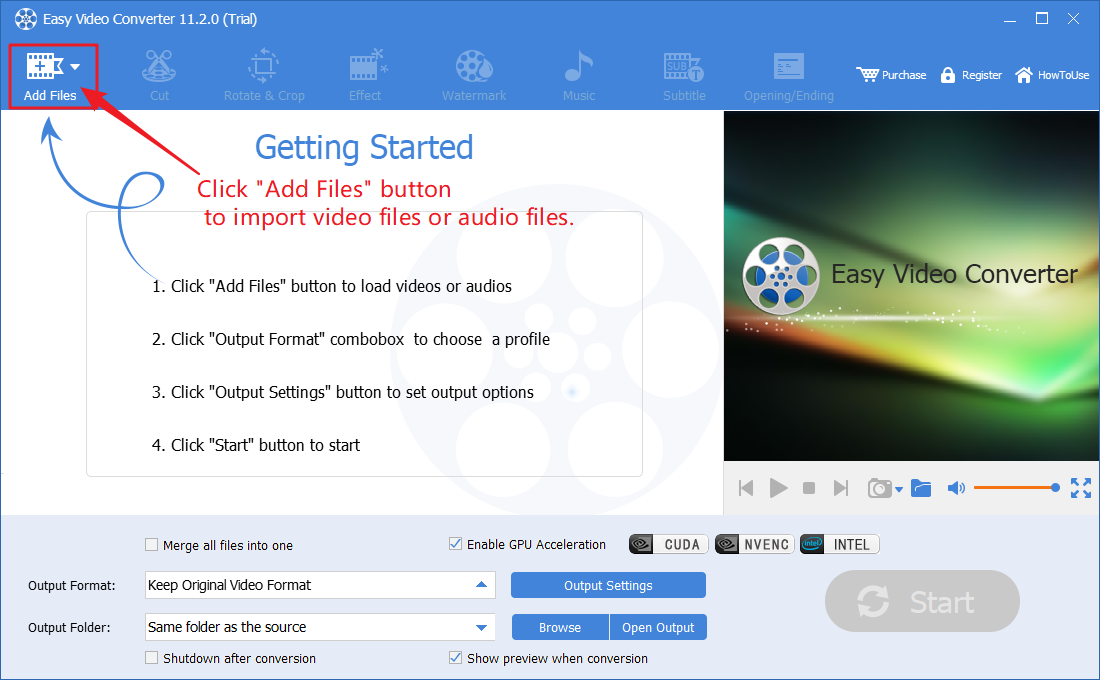
01
Import source media files
Simply click upper left "Add Files" button to import video files or audio files into our program for converting or processing.
Supports more than 1,000 video and audio formats. Convert videos from GoPro, DJI, iPhone, Android, DSLR, mirrorless, camcorders, or other 4k cameras.
02
Edit and Select the Target
After imported media files to the program, if you want to Cut, Trim, Crop, Rotate, Add effects, Remove or Add watermarks, Add music, Add subtitles, Add opening(Intro)/ending(Outro), etc., please simply click the corresponding tool button at the top.
If you don't need to edit the video, you can simply click "Output Format combo box" to select a target format which the video will be converted to.
After selected a target format, you can click "Output Settings" button to changing the video&audio parameters, such as, video resolution, video quality, audio quality, audio channel, etc.
Then you can click "Output Folder combo box" to select a folder to save the target files.
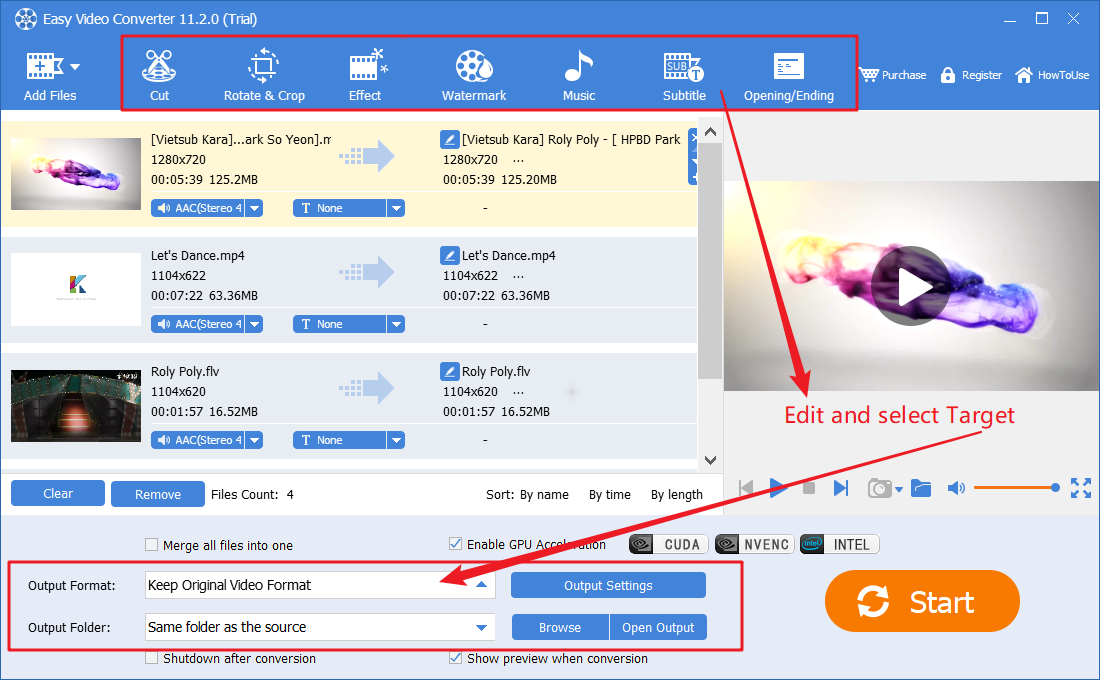
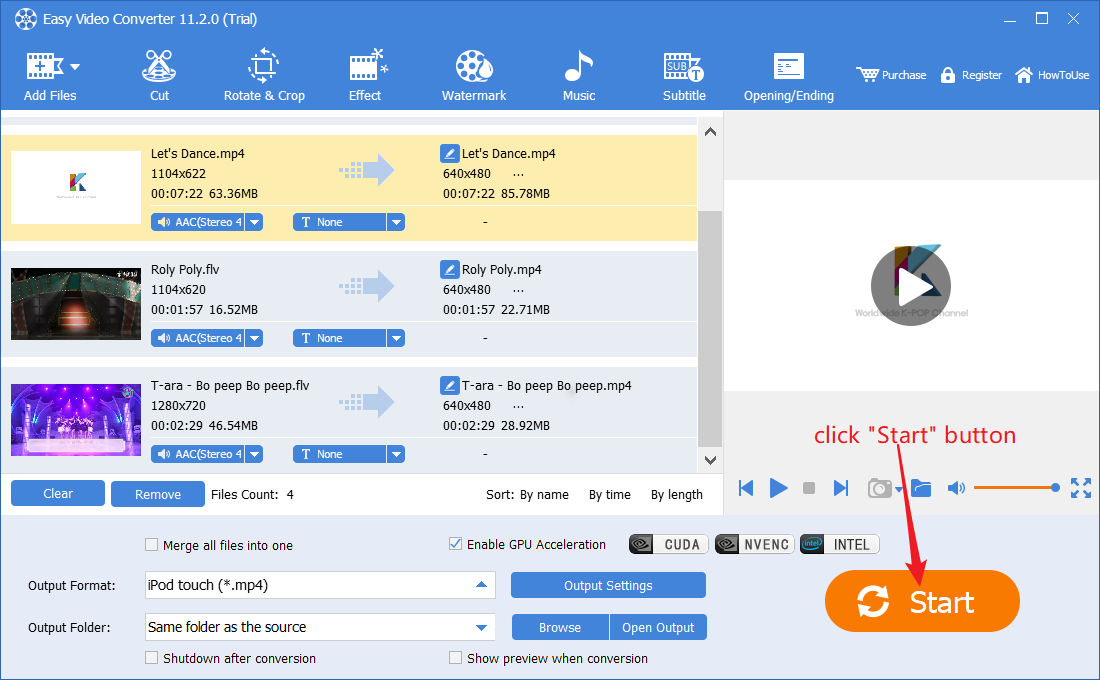
03
Start conversion
At last, simply click the "Start" button to start converting/processing.
Once completed progress, you can simply open target folder for all target files.
Easy Video Converter is an award-winning program which is worthy of your trust

Free Download Easy Video Converter
100% Safe and Clean, No function limit, No Trial Time, No Adware.
What our customers say
Join millions of satisfied customers using our video maker globally.
Awesome program! It's easy to use and really helped me a lot! I have used it a little until now and it's very simple and fun to use, and when I encountered a problem, it will be able to promptly solve it. It deserves highly recommended!
Very needful program for me, I am very happy. It does everything I need it to do, this is an exceptionally good program. My kind of video maker. I definitely recommend this to my friends.
I loved it!!! This program is so great!!! Easy to use, recommend.Awesome, simple...got the platinum version..worth every cent...plus never had a hicupp...so highly recommend...oh did I mention the support...plus another 5 stars....why am I so excited...because of no frustrations.
Easy Video Maker
If you're looking for a powerful and easy-to-use video editor program that's sure to meet just about every one of your video creation needs for PC, don't hesitate to download Free Easy Video Maker, with it you could easy to Edit, Create, Make high quality 2D/3D videos/movies from various formats of video clips, images, audio, lyrics, text, etc. Just drag and drop in Timeline to make any type of Pro-Quality videos. Easy Video Maker provides a Free Edition for editing and making videos without watermark. Free download now, feel the convenience that Easy Video Maker bring to you.
Based on 10,000+ reviews
