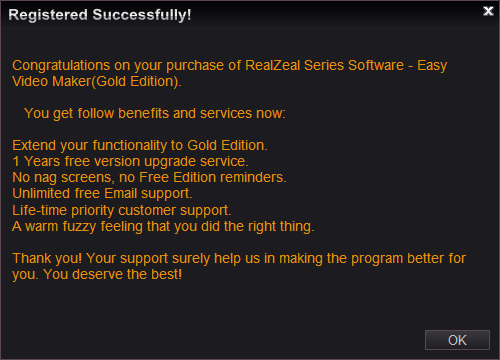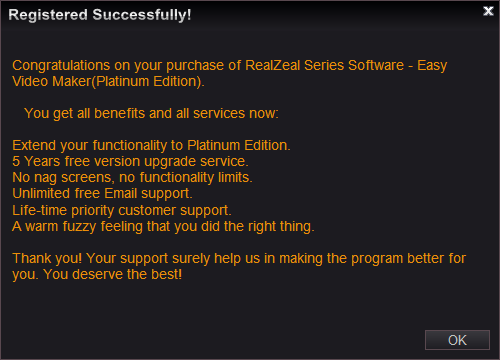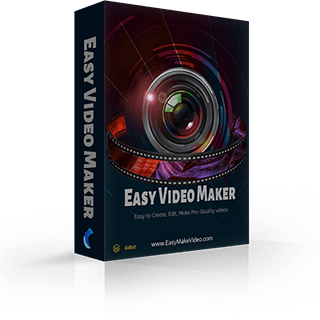How to upgrade Easy Video Maker Free Edition to Gold or Platinum Edition
Easy Video Maker Free Edition limits some functions and services ( you could click here to view the detailed difference between the different Editions ), if you are statisfiled with Easy Video Maker, and would like to remove these limits, you need to click here to purchase a license for the Gold Edition or Platinum Edition first, then you could register and upgrade your Easy Video Maker by using the received license key.
If you are using Easy Video Maker Free Edition, you will get below Upgrade? tip when startup the program, and a "Upgrade " button will be always displayed on the top right corner of the program main window.
" button will be always displayed on the top right corner of the program main window.
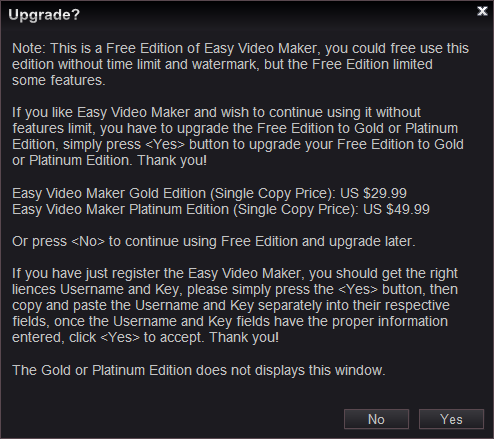
If you would like to upgrade your Easy Video Maker Free Edition to Gold/Platinum Edition, simply press "Yes " button on Upgrade? Tip window, or press "Upgrade
" button on Upgrade? Tip window, or press "Upgrade " button on program main window, you will see "Register" window, like below:
" button on program main window, you will see "Register" window, like below:
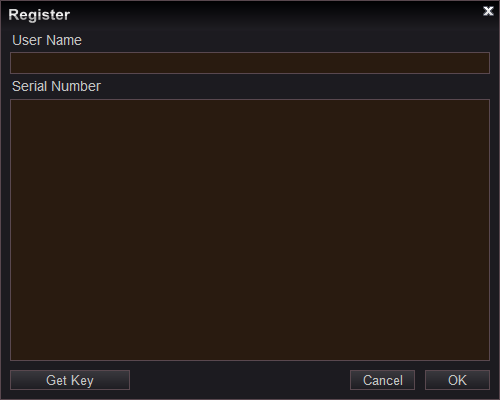
Then press "GetKey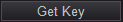 " button goto our official store to purchase a license, once purchased license successfully, you will receive an e-mail containing your license username and register key, it will look like this:
" button goto our official store to purchase a license, once purchased license successfully, you will receive an e-mail containing your license username and register key, it will look like this:
-
START_LICENSE_COPY
Username: My License
Key: 1111111112222222222333333333333333
44444444444555555555555666666666666666
66666666
END_LICENSE_COPY
Please directly copy and paste your username and key into their respective fields(please note, both Username and Key are case sensitive, and the key is so long, so don't enter manually, please directly copy and paste the username and key into their respective fields), like below:
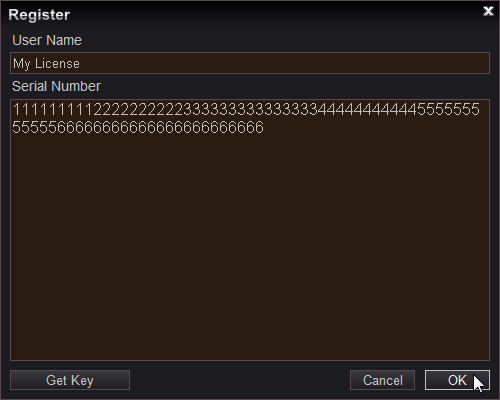
Then press "OK" button, you will get a tip of registered successfully.