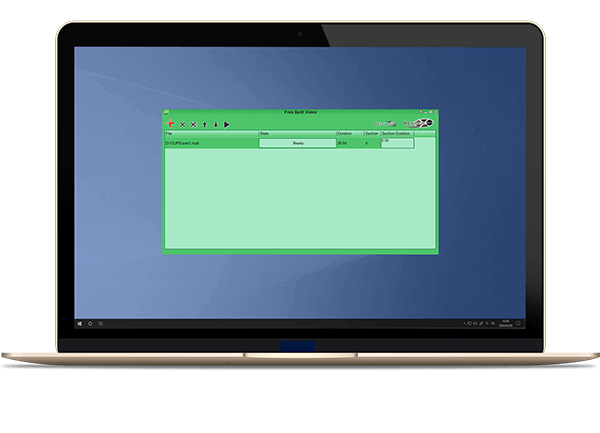With Free Split Video, you can easy to split a long video to multiple short parts.
How to use Free Split Video to split long video to multiple short parts.
Step 1: Run Free Split Video, Press "Red Plus " button to add source video files.
" button to add source video files.
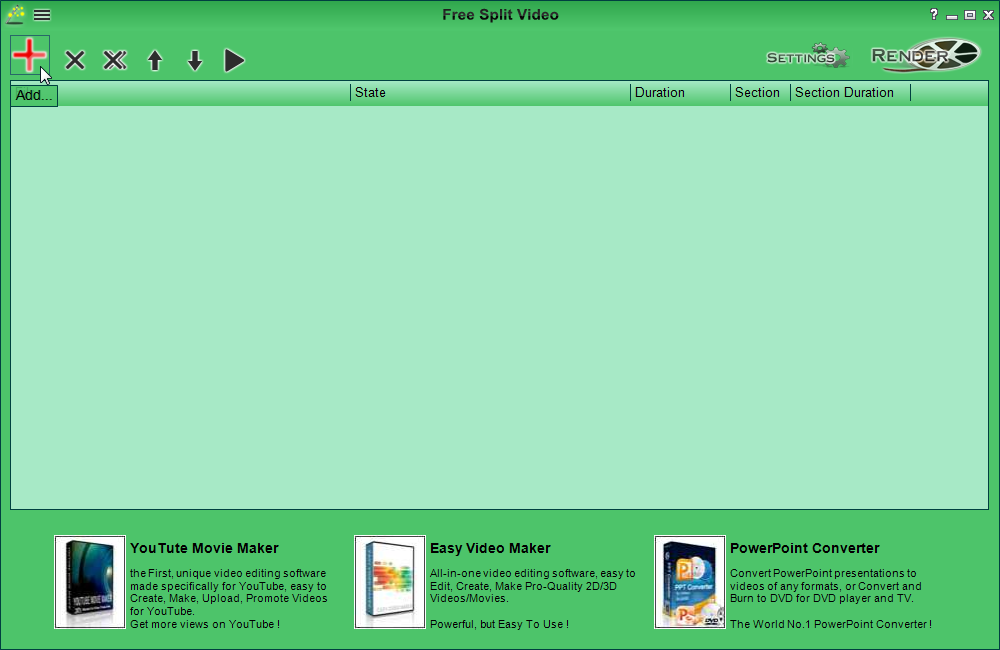
Step 2: Input the total count of parts into "Section" field, or input the duration of each part into " Section Duration" field.
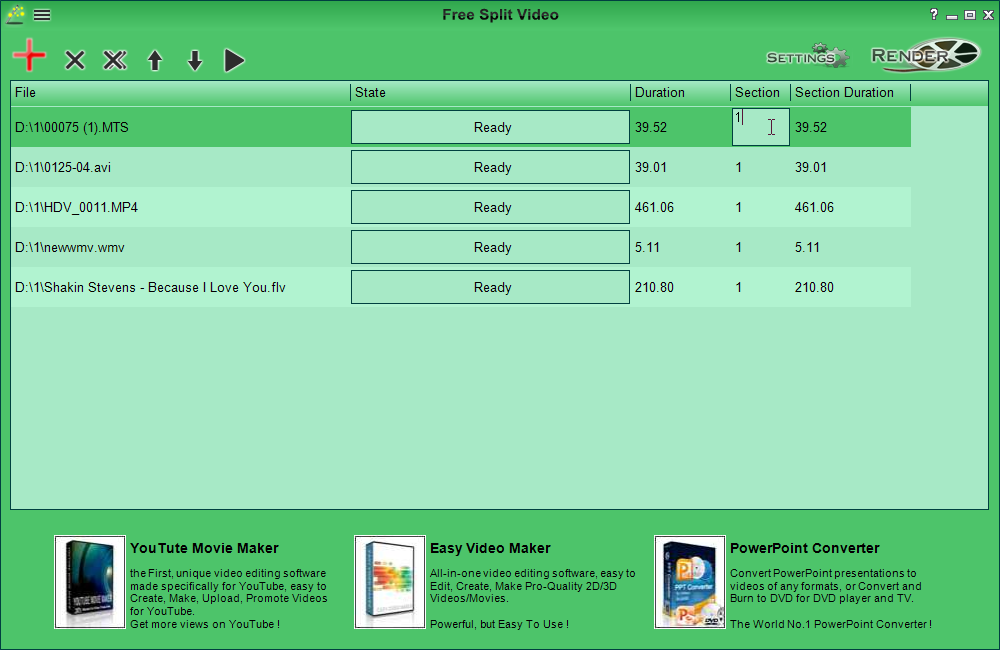
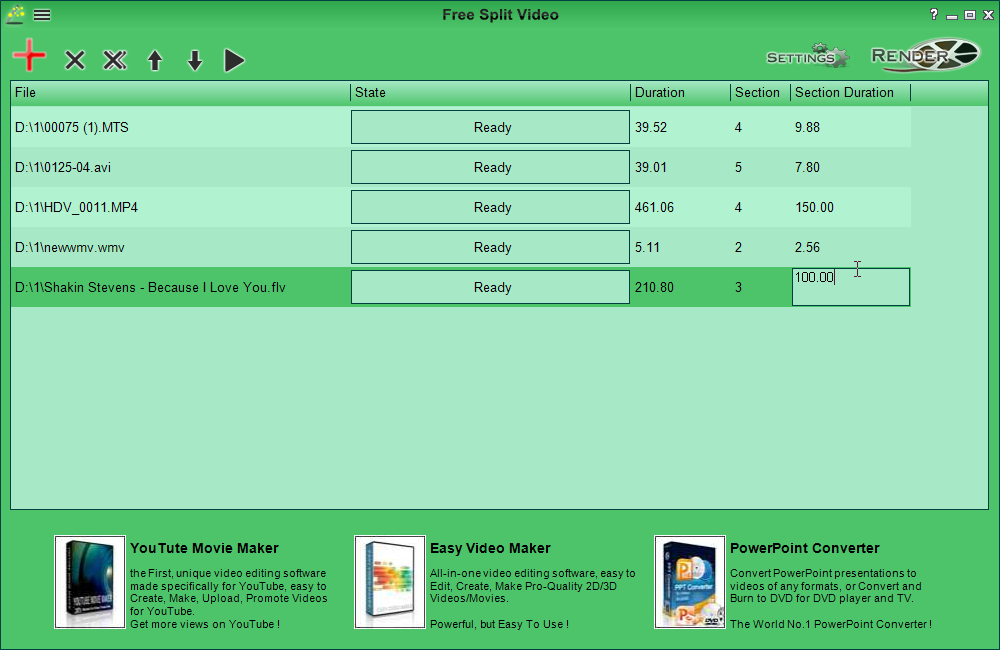
Step 3: Press "Settings " button to select an output format, then press "Render
" button to select an output format, then press "Render " button to get the new Video files.
" button to get the new Video files.

If you would like to Edit, Create, Make Pro-Quality 2D/3D Videos/Movies easily, please try Easy Video Maker, it's a Powerful and Easy-To-Use video editing software, and provides a good free edition. and it also can be used to split videos, much more powerful than Free Split Video.
This website uses cookies to ensure you get the best experience on this website. Lean more