Free Video Cutter
Fast and easy to remove unwanted parts from videos.
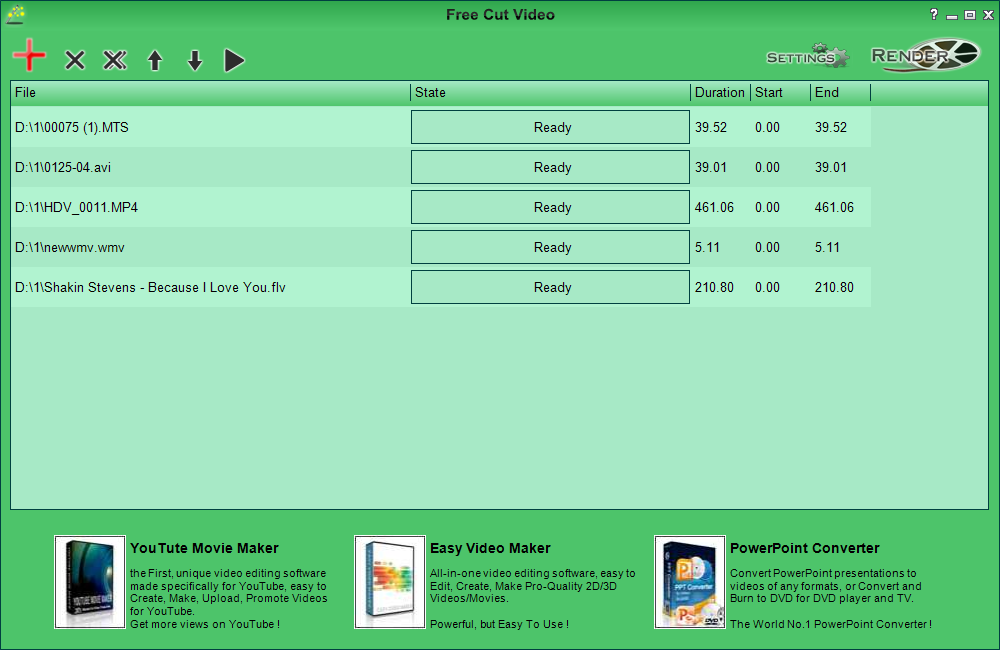
100% Free
Free Video Cutter is a completely free video cutting software. You can use it for free forever after downloading. It has no restrictions and no watermark.
Fast and Easy Video Cutter
With Free Video Cutter, You can quickly remove unwanted parts of videos by setting the start and end time. It also supports batch trimming unwanted parts of multiple videos.
Supports Import All Video Formats
Free Video Cutter supports importing all video formats, including AVI, MP4,MPG, MPEG, WMV, FLV, MKV, DivX, XviD, MTS, DV, HDV, H.264, AVC, MOV, QuickTime, RM, RMVB, M4V, VOB, ASF, 3GP, 3G2, SWF, DV, MJPG, NUT, QT, YUV, DAT, MPV, NSV, etc.
No video quality loss
As a video cutting software, Free Video Cutter is pure and professional. When you cut video with Free Video Cutter, you will not lose the original video quality.
Supports Multiple Versions of Windows
Free Video Cutter Supports Windows XP, Windows Vista(32/64bit), Windows 7(32/64bit), Windows 8(32/64bit), Windows 10(32/64bit). You can even use it on an old computer.
100% Safe and Clean
Free Video Cutter is 100% SAFE and CLEAN. It's green software, it does not contain any form of malware.
How to remove unwanted parts of a video with Free Video Cutter
Step 1: Download Free Video Cutter and install. Run Free Video Cutter, Press "Red Plus " button to add source video files.
" button to add source video files.
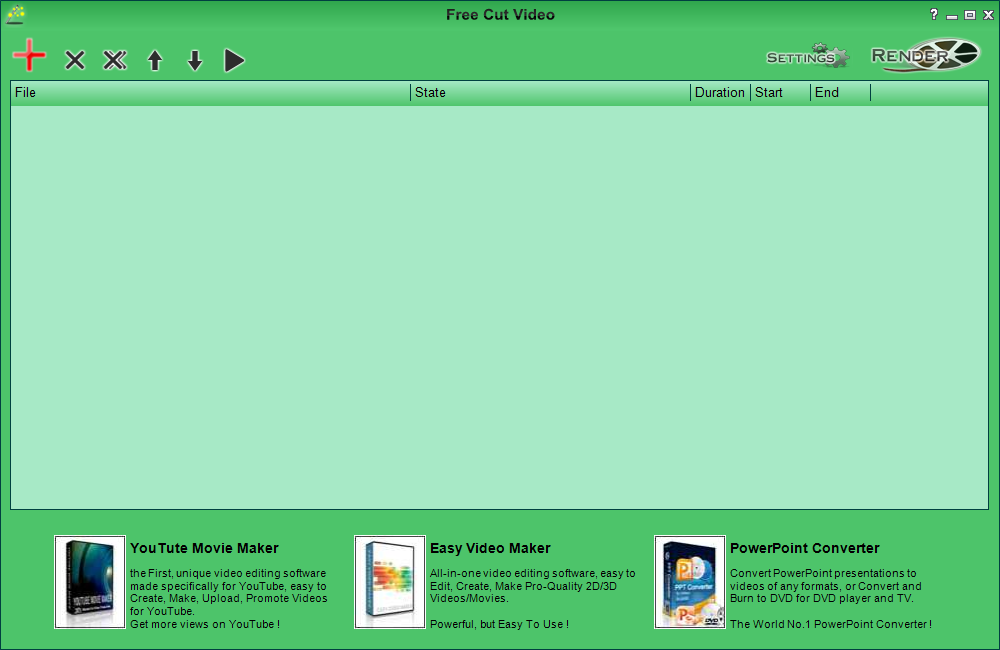
Step 2: Select the video, then input the new Start point and End point into Start and End fields.
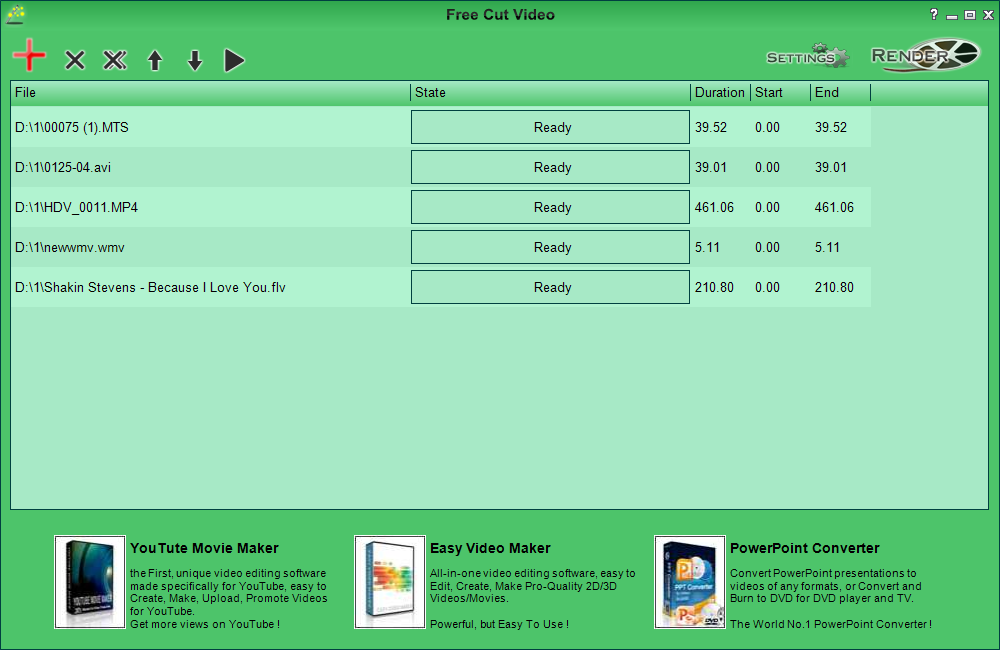
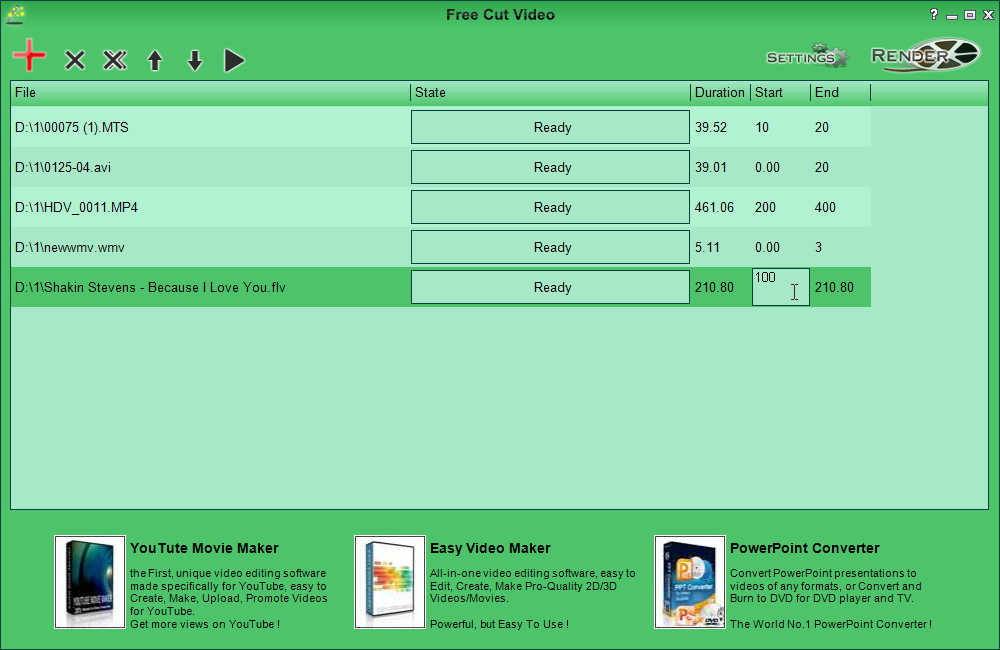
Step 3: Press "Settings " button to select the output format, then press "Render
" button to select the output format, then press "Render " button to start the video cutting. You can save your new video clips in WMV or MP4 format.
" button to start the video cutting. You can save your new video clips in WMV or MP4 format.
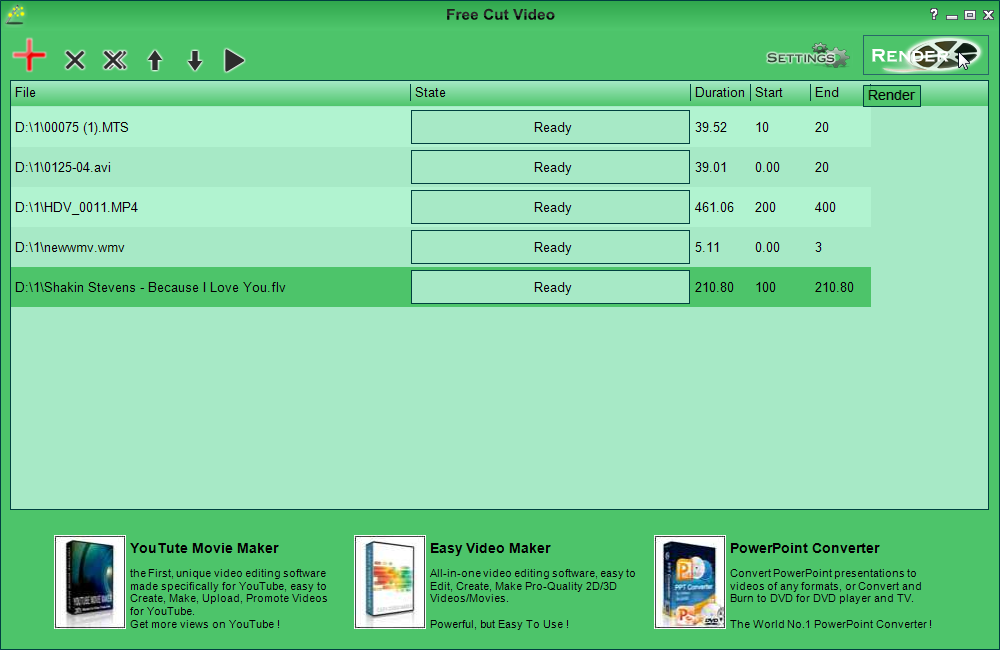
If you would like to Edit, Create, Make Pro-Quality 2D/3D Videos/Movies easily, please try Easy Video Maker, it's a Powerful and Easy-To-Use video editing software and provides a good free edition.
It has a built-in video cutter. You can set the start and end time by dragging the slider. You can also preview the video frame by frame by scrolling the mouse. It's easier and much more powerful than Free Cut Video.
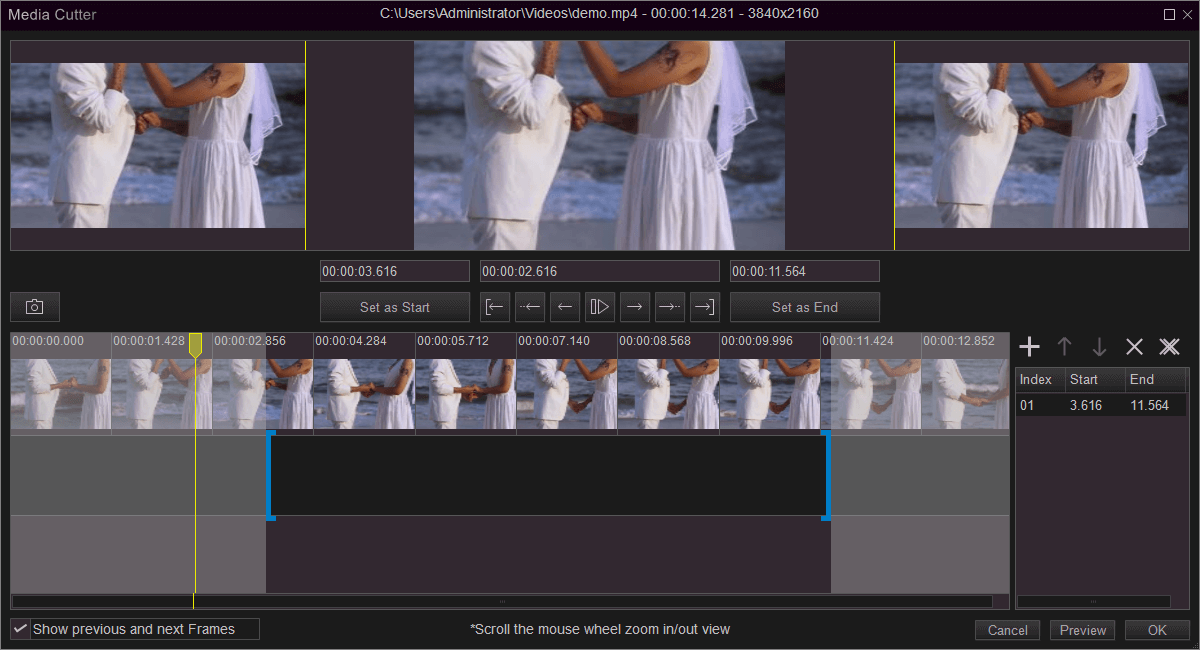
"Free Video Cutter" VS "Online Video Cutter"
Which tool you choose to use depends on your requirements and the situation at the time. Any tool that can get the job done quickly and perfectly is worth using.
