If you are looking for the fastest way to remove unwanted parts from videos or audios, you should use Easy Video Converter to help you, it’s the fastest way to use Easy Video Converter to cut out unwanted parts from the videos or audios. Here is a step by step tutorial.
Step 1, import your video.
Simply click the upper left “Add Files” button to import all source video files or audio files into the program.
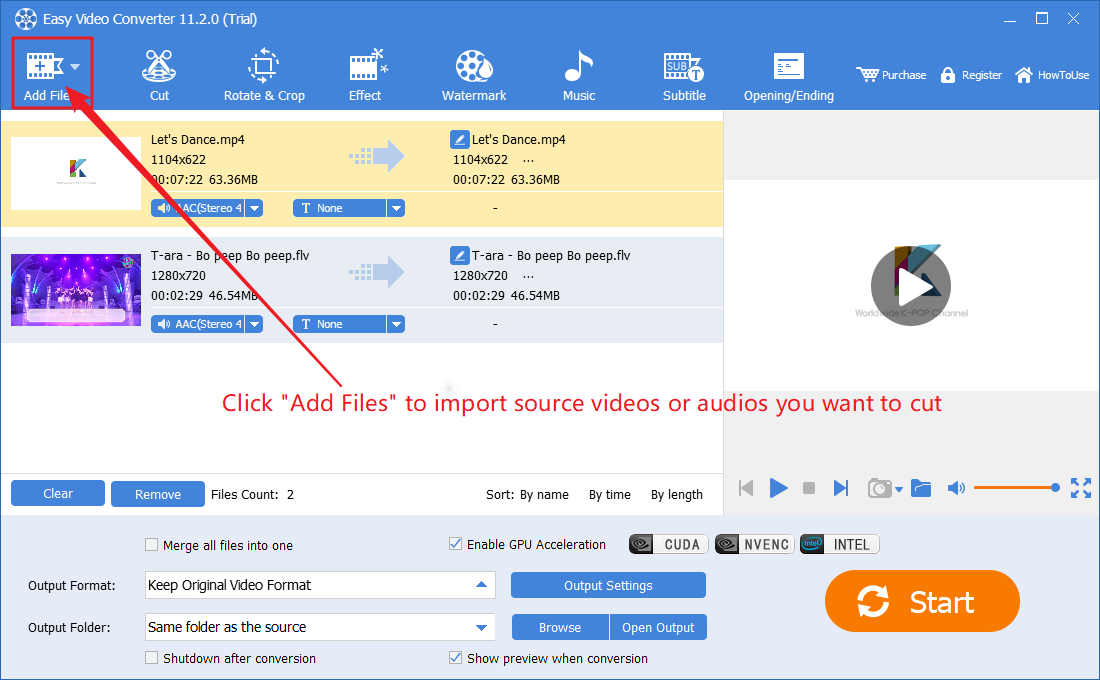
Step 2, cut the video.
Click top ‘Cut’ button to open all source medias in “Editor” UI.
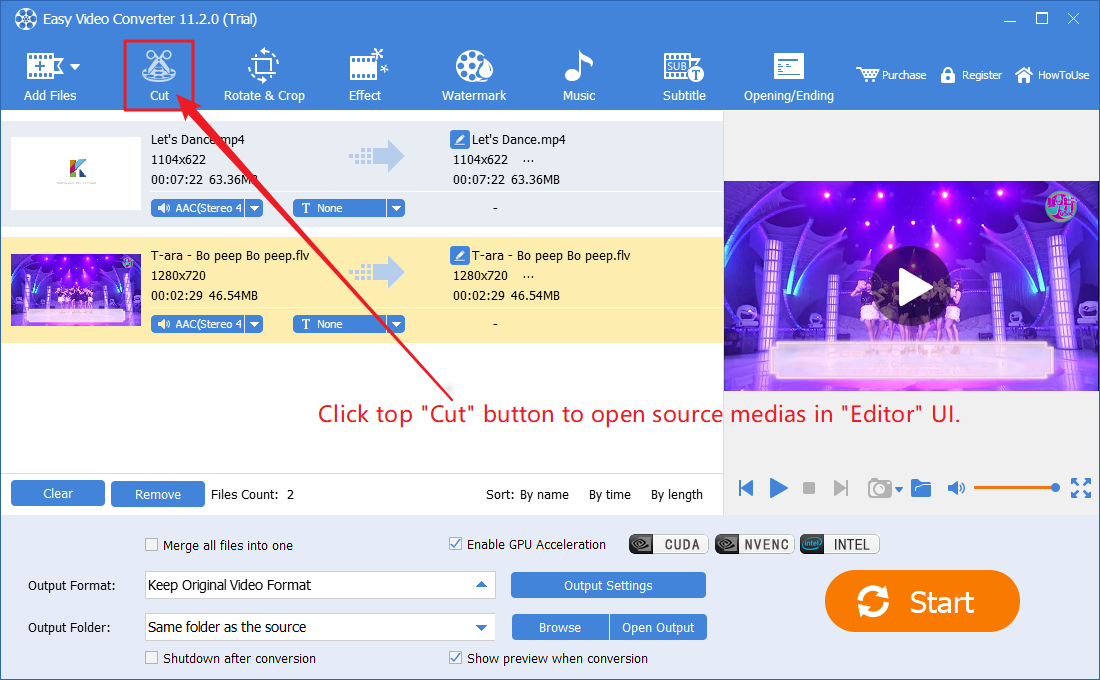
Within the “Editor” UI, you can select the video you want to cut from the list in the left-side, then press and move “[” to set a new start time of this video, press and move “]” to set a new end time of this video, simply repeat this step to cut all videos you want to cut, then click “OK” button to apply settings and back to program main UI, or directly click “Apply to All” button to quickly apply settings to all medias.
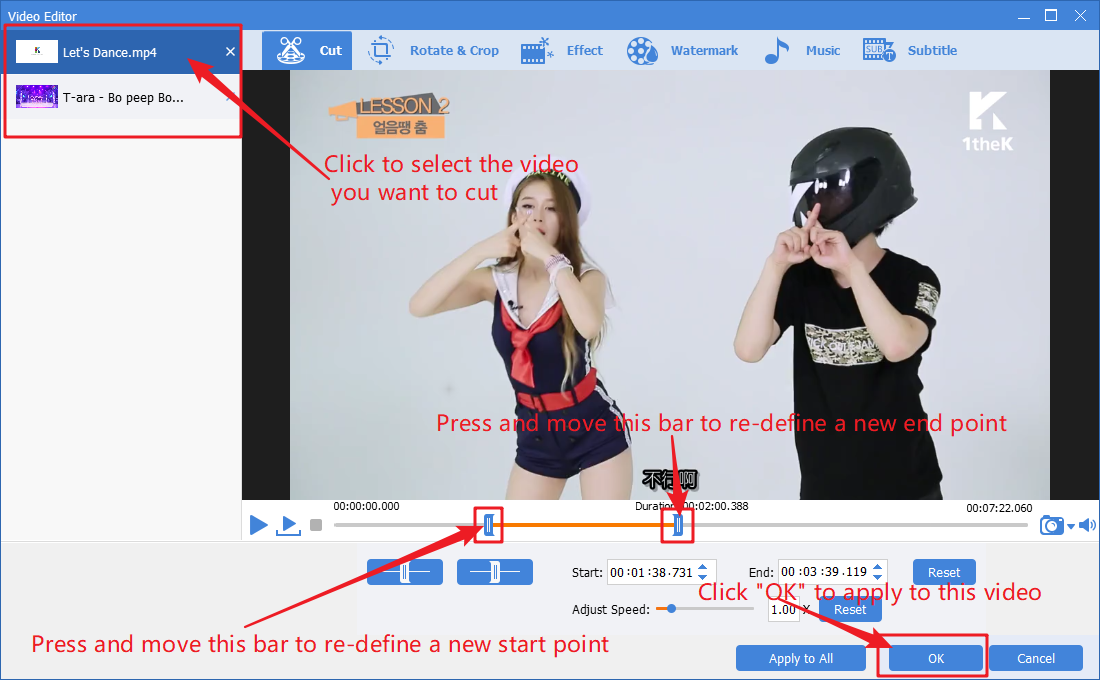
Step 3, output new video.
Select the target format and target folder, then click “Start” button.
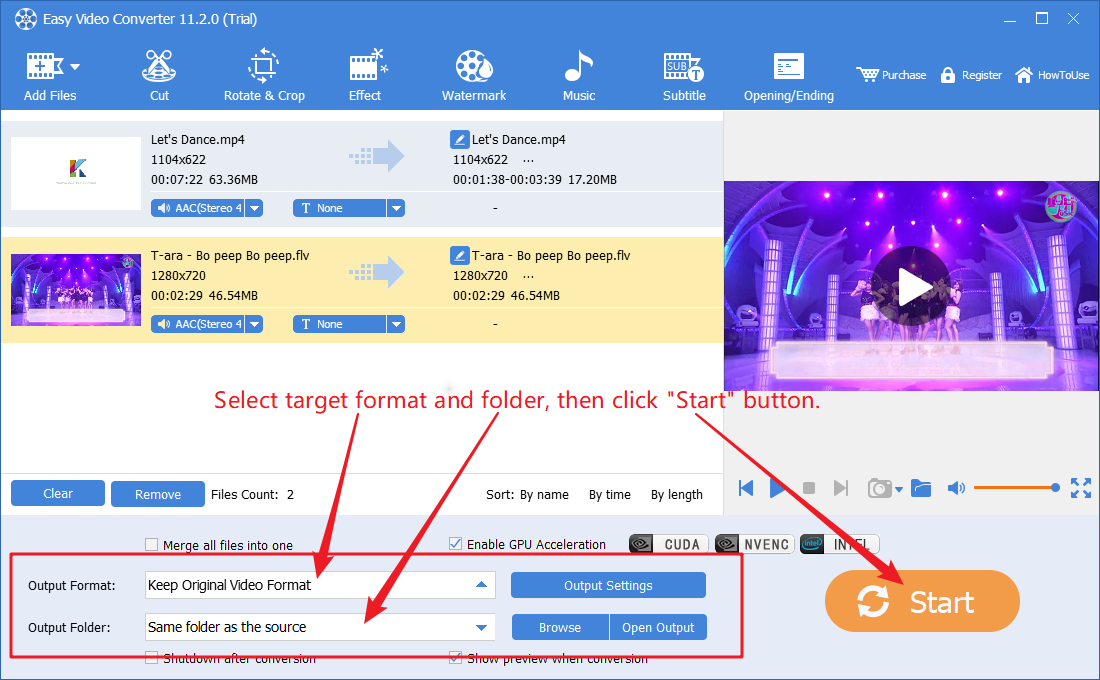
Please note, if you just want to quickly cut videos or audios without losing any quality, without changing the format, without changing any audio and video parameters. You can do the following settings, then “Start”. This is the fastest way to cut videos without losing any quality.
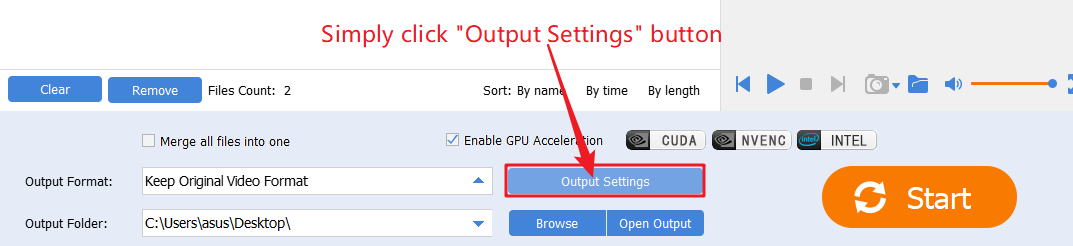
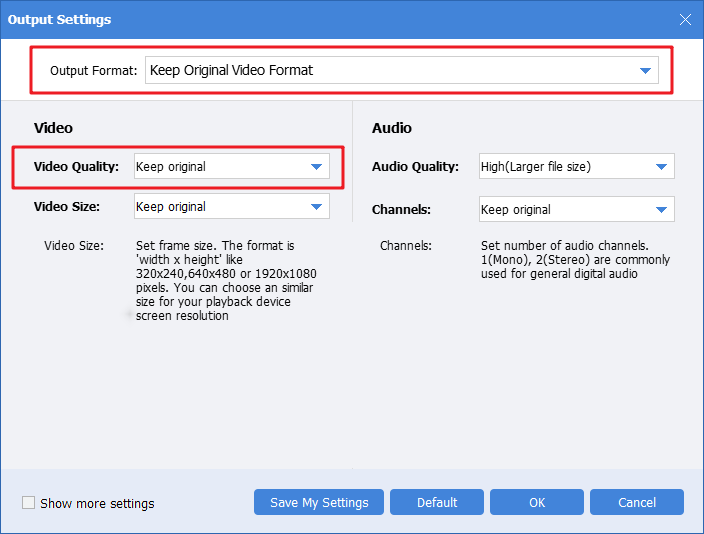
![How to make a good resume video? [video making tips series] How to make a good resume video? [video making tips series]](https://www.easymakevideo.com/knowledge/wp-content/uploads/2023/06/how-to-make-a-good-resume-video.png)

