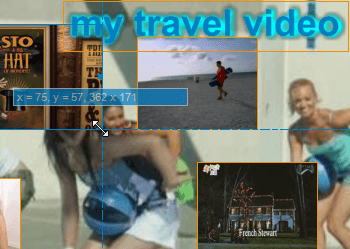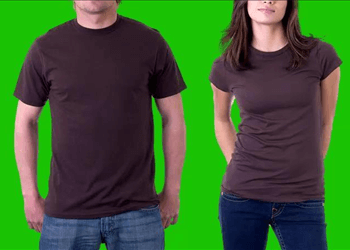Hook Up Your Audience with a Stunning Intro Video
T
here is no doubt that the beginning and end of a video are the key elements of any type of content, and the video is not the exception. And they were named separately the intro video and the outro video.
Intro video, as the name suggests, is used to introduce the content or theme of the video to the viewers. It is usually a short film, a summary, and/or some opening titles or subtitles. The intro video content should be simple and well-designed, and the ideal length is 3 to 8 seconds. Intro can be animated or dynamic text because moving things can always catch people's attention. But make sure that the style of animation, color scheme, and audio appropriately match with your brand image.
Most intro videos generally use shocking music to first attract the user's attention and then introduce the video theme with simple text or audio. The title should preferably not only show the visual effects of the brand but also convey the main value proposition of the brand.

In the next part, we’ll talk about the outro video. Before that, we have some useful points about creating intro videos. Get it free in the further-reading.