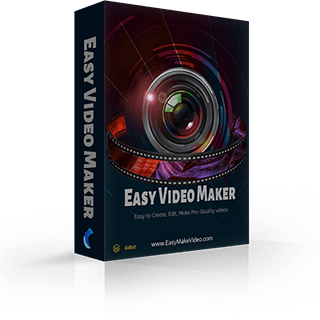How to quickly make a 3D video by using 3D Groups Effect
With Easy video Maker, we can make multiple video clips or images as a Group, then we can add a 3D Group Effect into this Group, that will help us easily make a cool 3D video.
Easy video Maker built-in some cool 3D Group Effects, and we will continue to add more 3D Group Effects for you.
1. How to use 3D Groups Effects to create cool 3D videos?
- Step1: Run Easy video Maker, switch to "3D
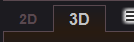 " mode.
" mode. - Step2: Add video clips or images into Video/Overlay Lines, then press "3D Group Template" tab.
- Step3: Now simply select a 3D Groups Effect, then drag and drop it into Video/Overlay Line.
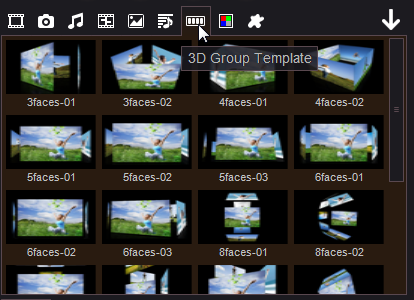
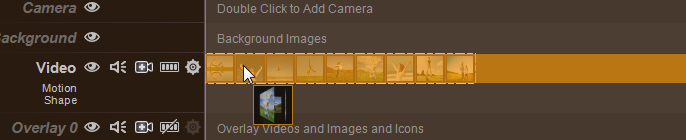
If you need more detailed steps, please view below video guide - How to make a simple 3D Video?
2. How to import the downloaded 3D Groups Effects into Easy video Maker?
- Step1: Download a Group Effect from the last table, you will get a .rz3dm file.
- Step2: Run Easy video Maker, switch to "3D
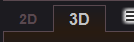 " mode.
" mode. - Step3: Add video clips or images into Video/Overlay Lines, then press "Enable 3D Group
 " before the Video Line/Overlay Lines, and then press "3D Group Settings
" before the Video Line/Overlay Lines, and then press "3D Group Settings " button to open "3D Group Settings" window, like below pic.
" button to open "3D Group Settings" window, like below pic. - Step4: Simply press "Open" button and select the downloaded .rz3dm file to import this downloaded 3D Groups Effect.