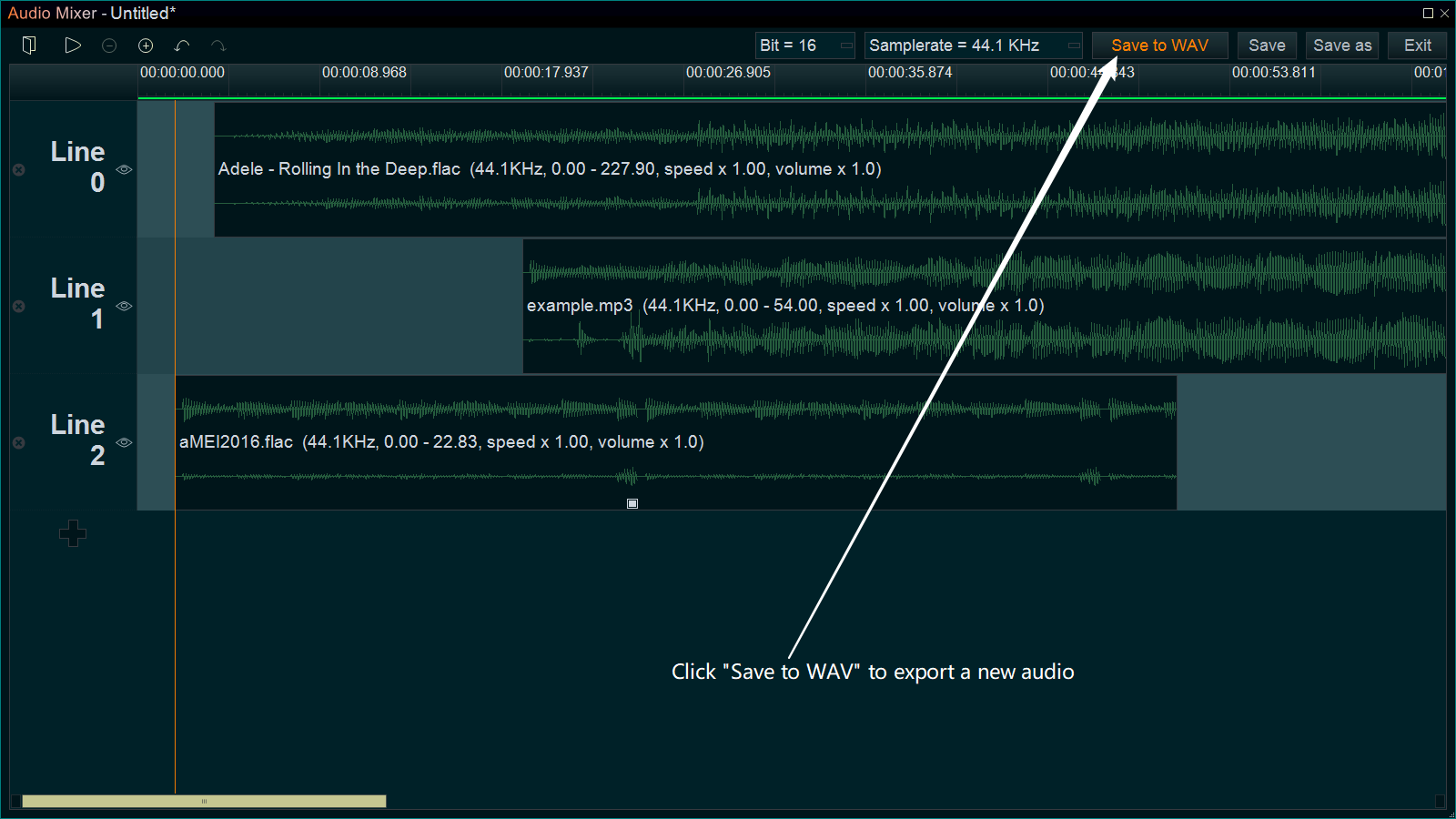Want to mix multiple audio files into one new audio file? Within Easy Video Maker’s Free Audio Mixer/Audio Editor, you can easily mix multiple audios, play and adjust them in real-time.
Step 1, import audio files.
To open the Audio Mixer, click the top “Audio Mixer” button, or directly use the shortcut key Ctrl+X.
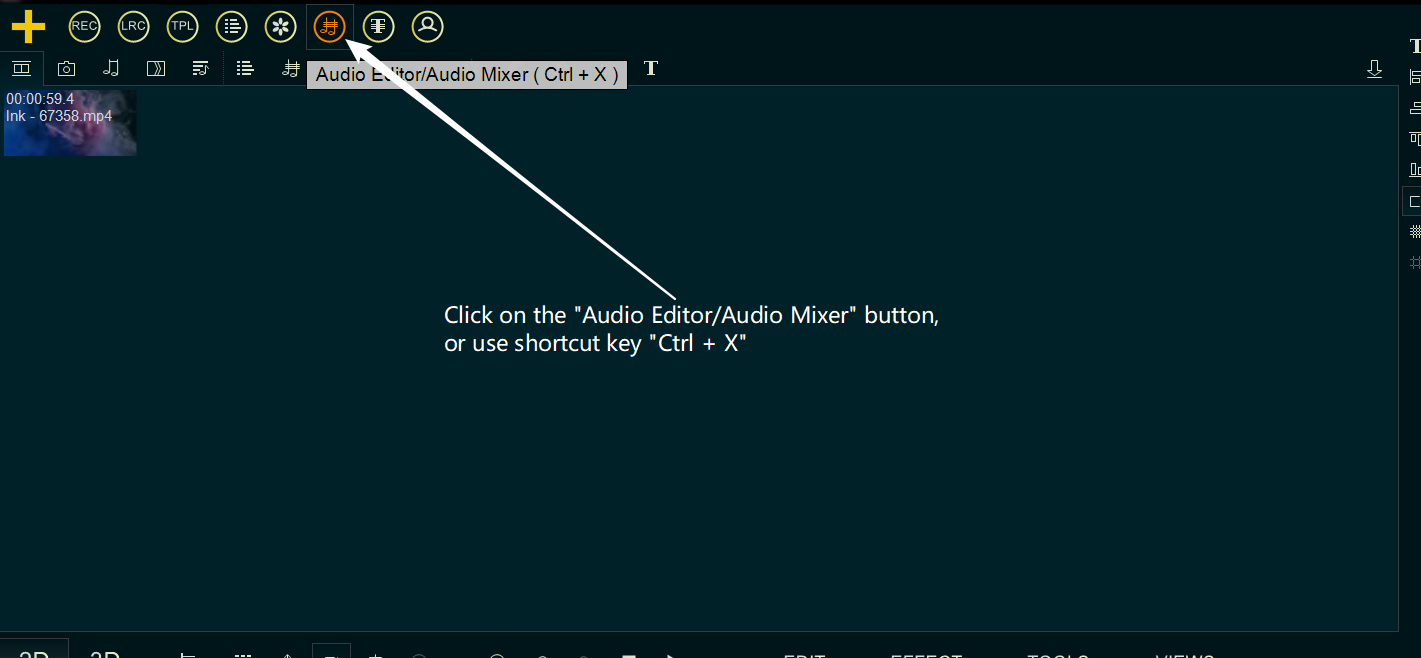
Within the “Audio Mixer” UI, double-click or right-click in the timeline to import the audio files you want to mix.
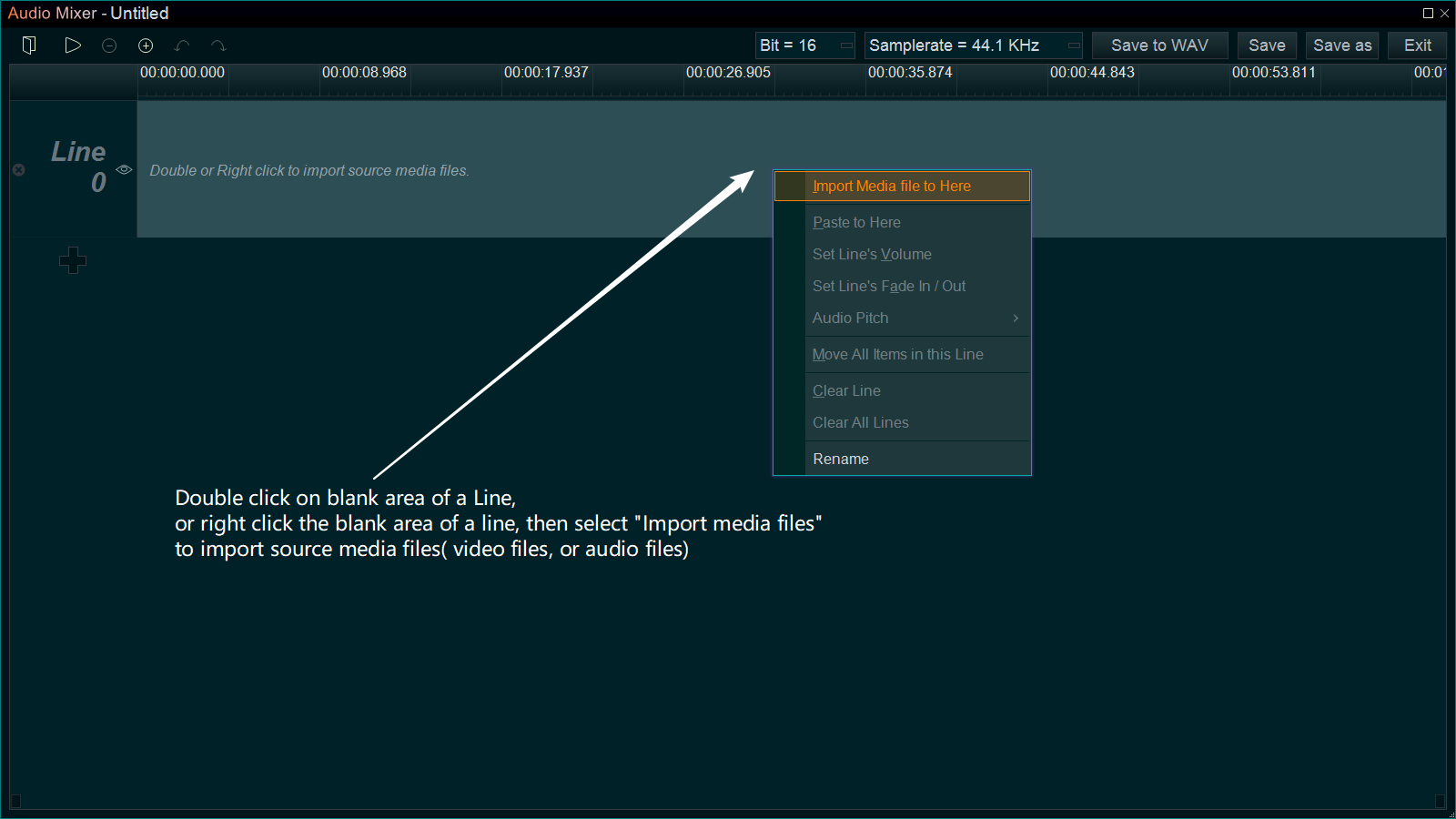
Step 2, mix audio.
You can put media files to different Lines for mixing them at the same time, or put them into a same line for joining a long audio. You can make various adjustments and settings to the mixed audio, such as, audio bits, audio sample rate, audio channels, audio playback speed rate, audio volume, etc. You can drag the audio to change its order in any Line.
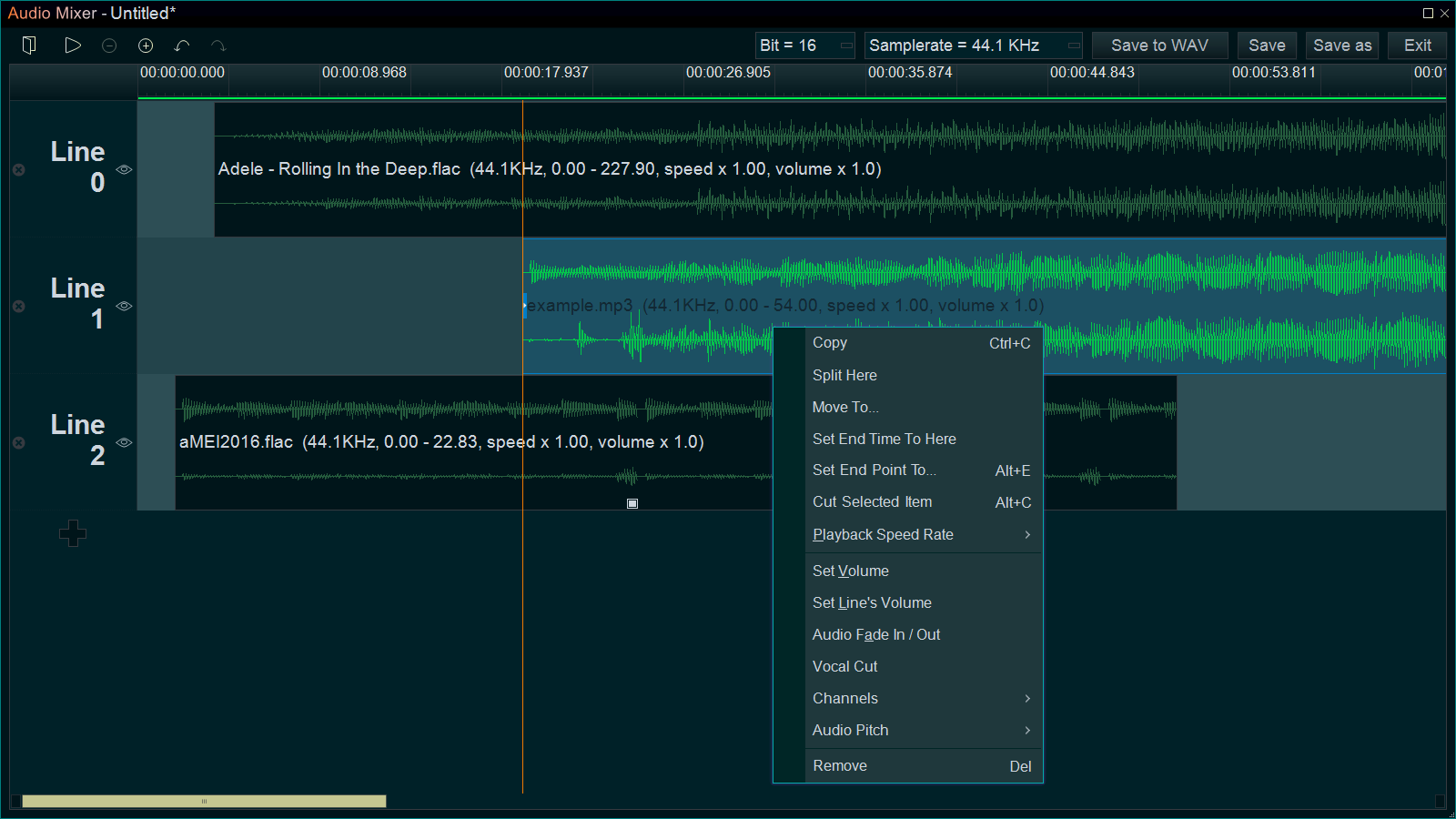
Step 3, save the new audio file.
When you’re done, click the “Save to WAV” button and choose a location to save the file. This will give you a new mixed audio.