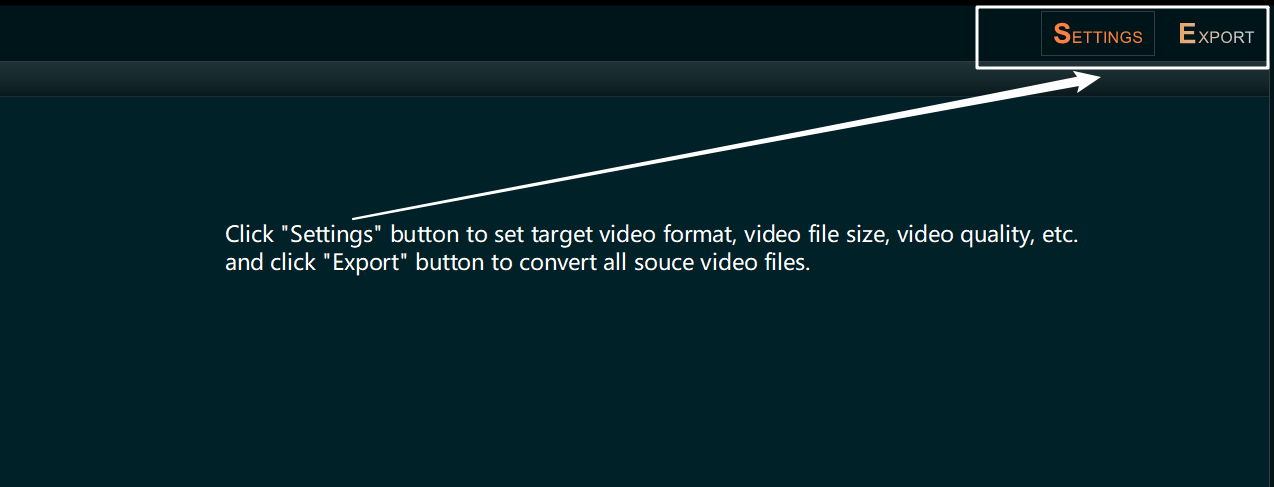Easy Video Maker is not just a Video Maker or Video Editing software, you also can use it as a Video Converter software, it supports converting any videos between different formats. Here is a step-by-step tutorial on how to do it.
If just convert one video file, you can follow steps in Way 1, or if you need to convert lots of video files, you can follow steps in Way 2.
Way 1: first import source video file, you can click the upper left PLUS button, or use shortcut key “Ctrl + 1”, or directly drag and drop the video file into the program UI, to import source video file into the program.
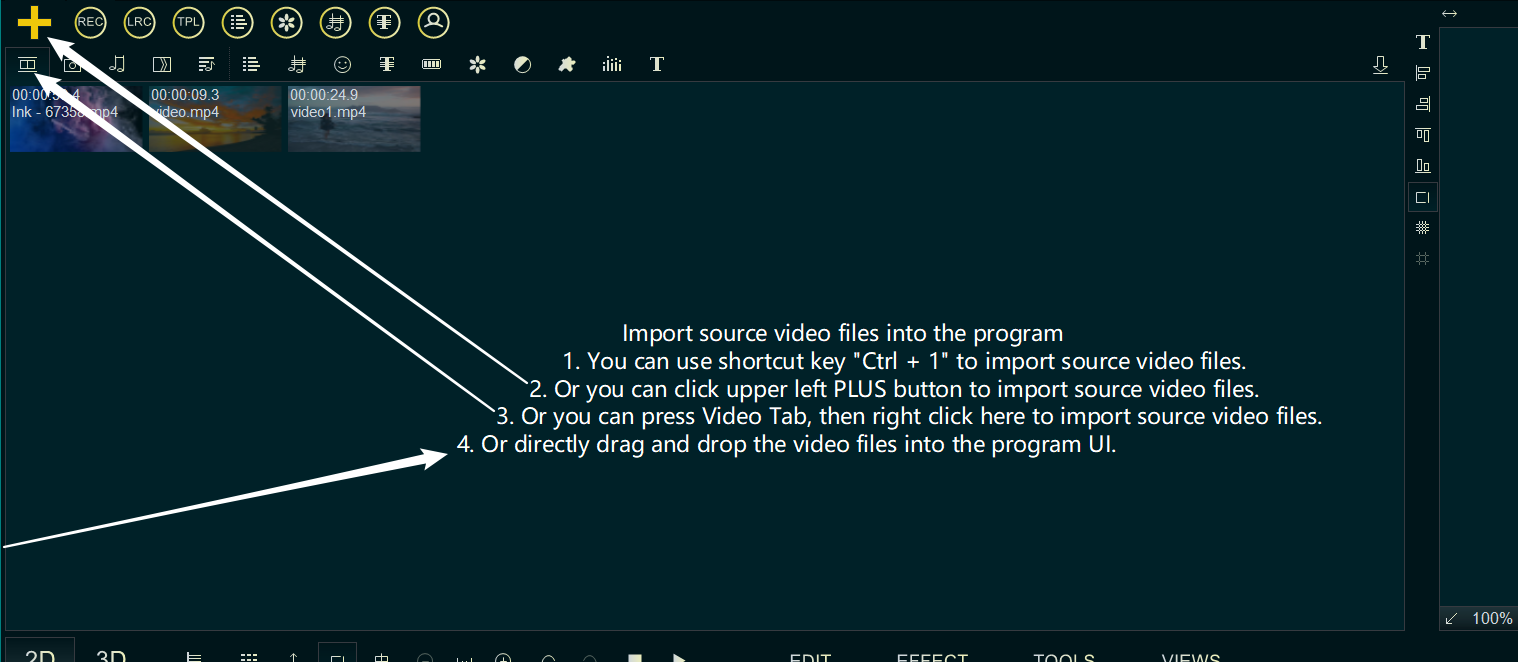
After importing the video file, drag and drop it down into to the Video Line.
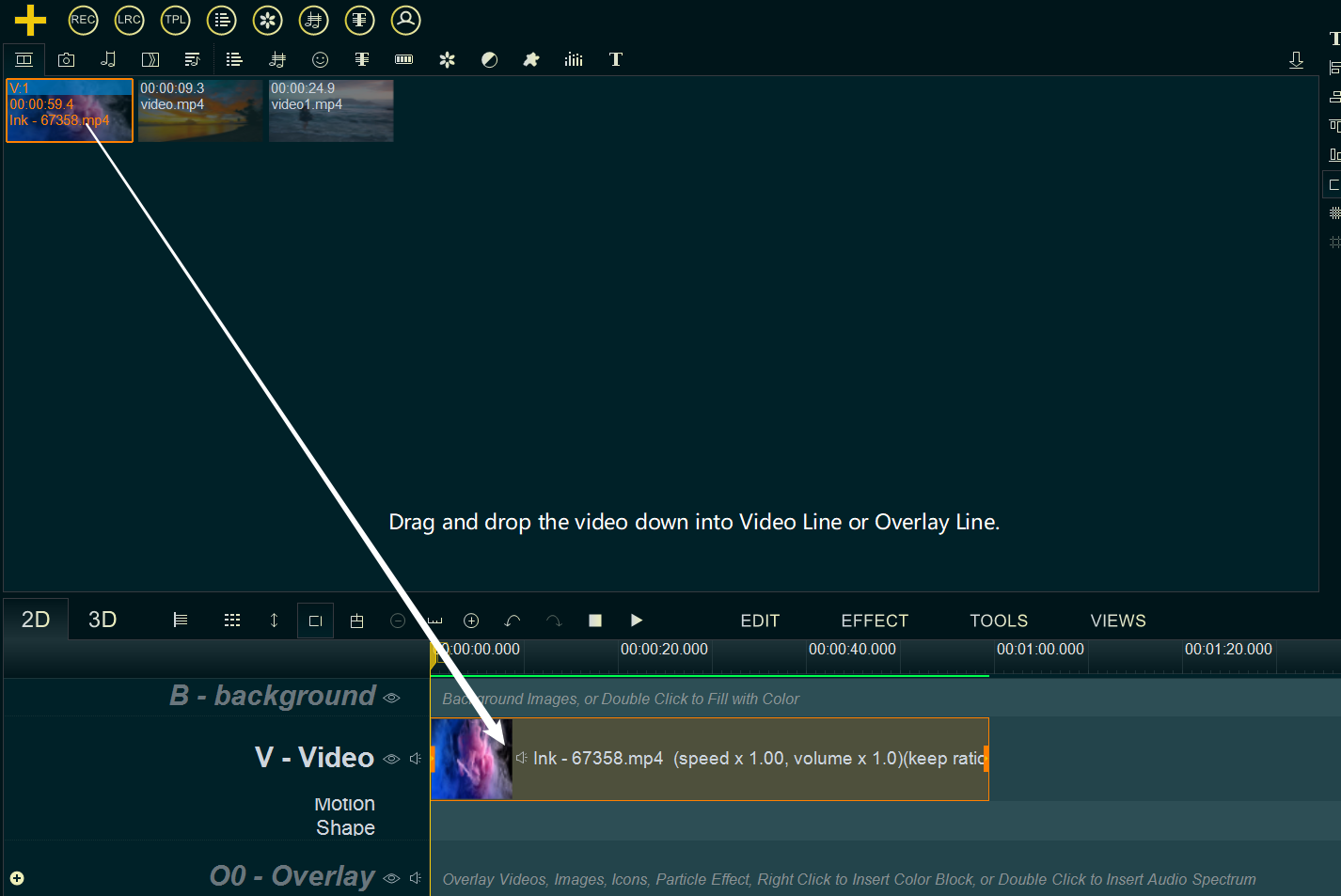
Set the target video format, click the Settings button on the right of the Timeline, and find the Format column in the Settings window.
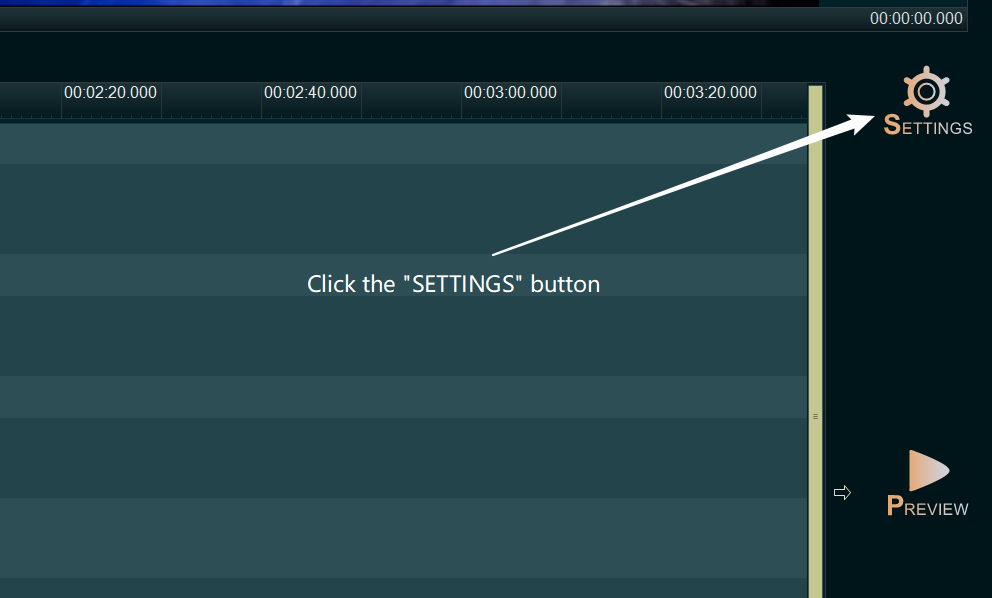
Select the target format you need, click OK. It supports MP4, AVI, MPG, MOV, MKV, FLV, TS, 3GP, OGG, WMV, ASF, etc.
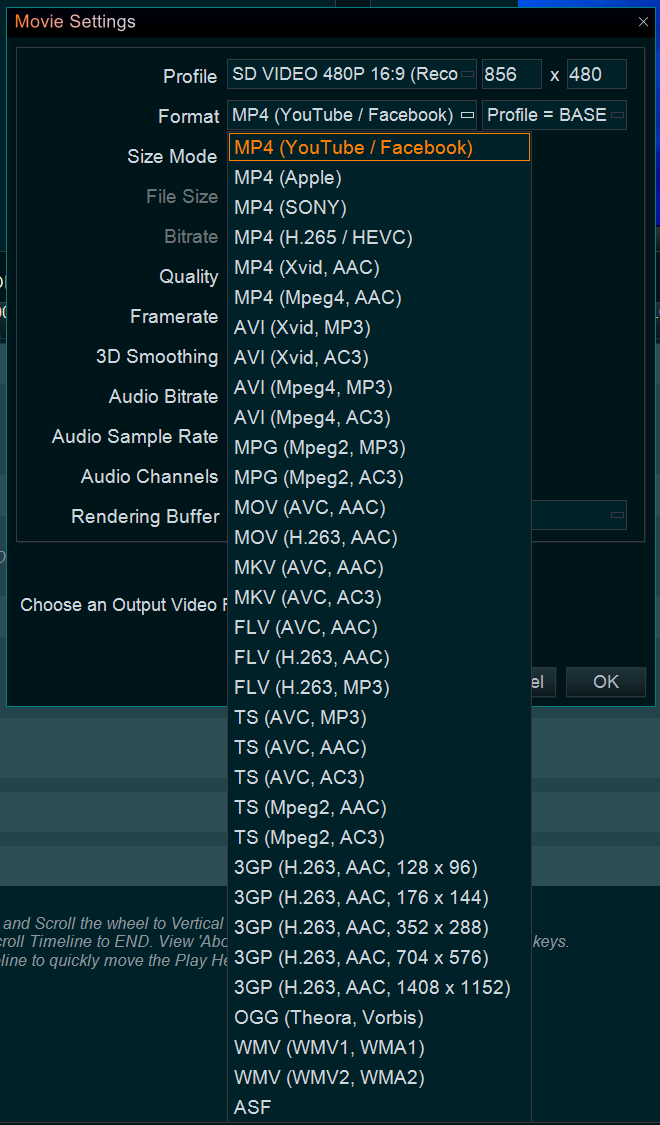
after the settings are done, click the Export button on the right. Select the save location and export the video. You will get the video in the new format.
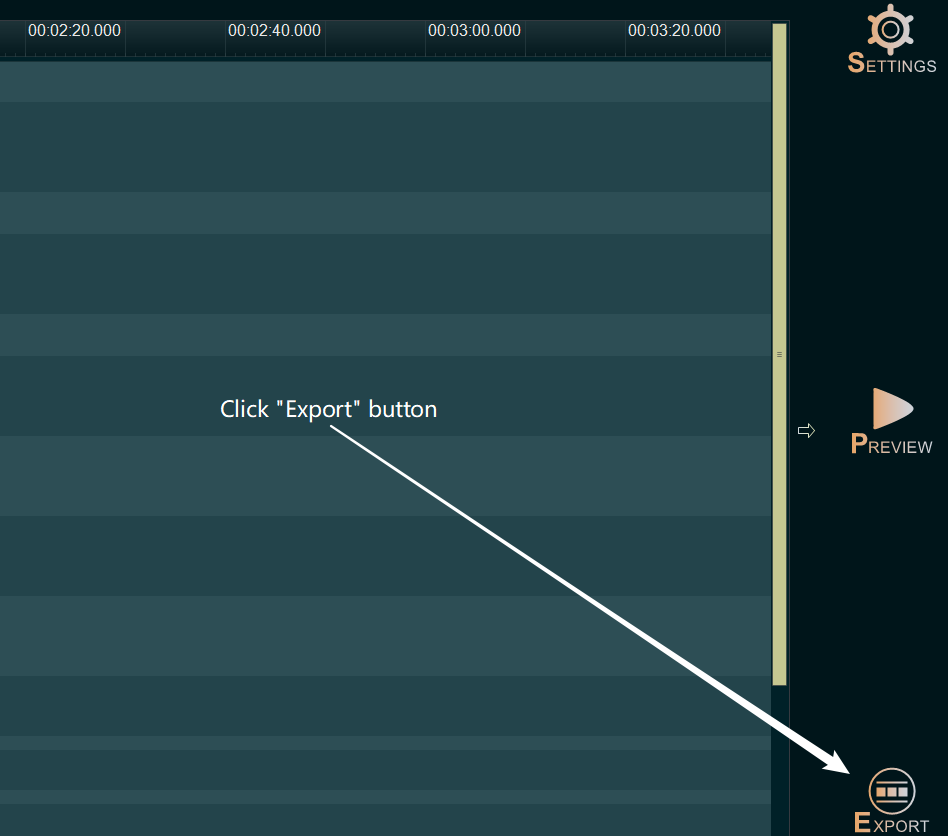
Way 2: If you need to convert lots of video files, please use shortcut key “Ctrl + U” to switch to module “Converting Multiple Projects or Videos”
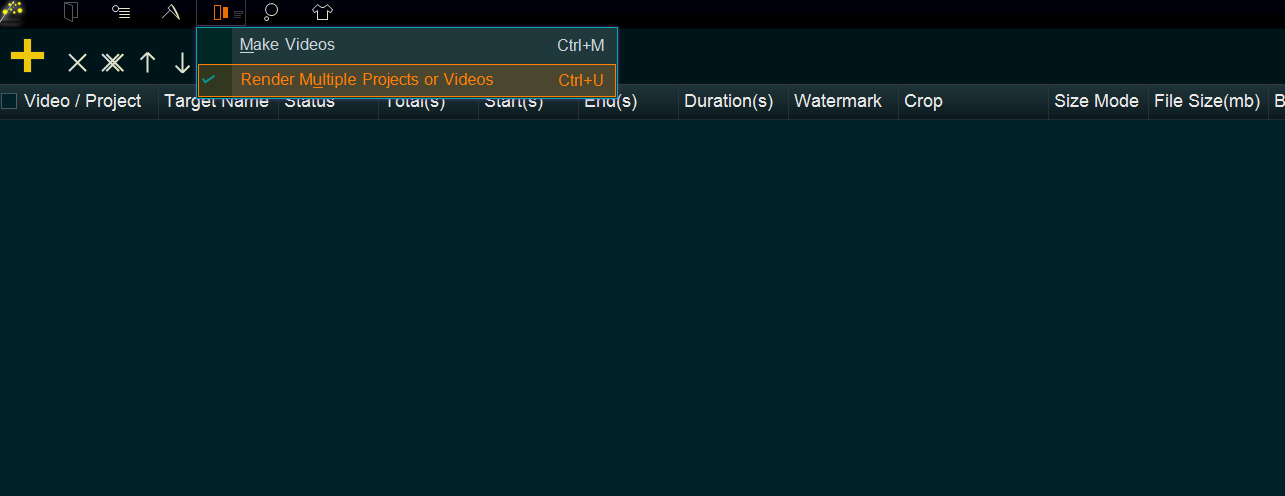
Then click upper left PLUS button to import all source video files.
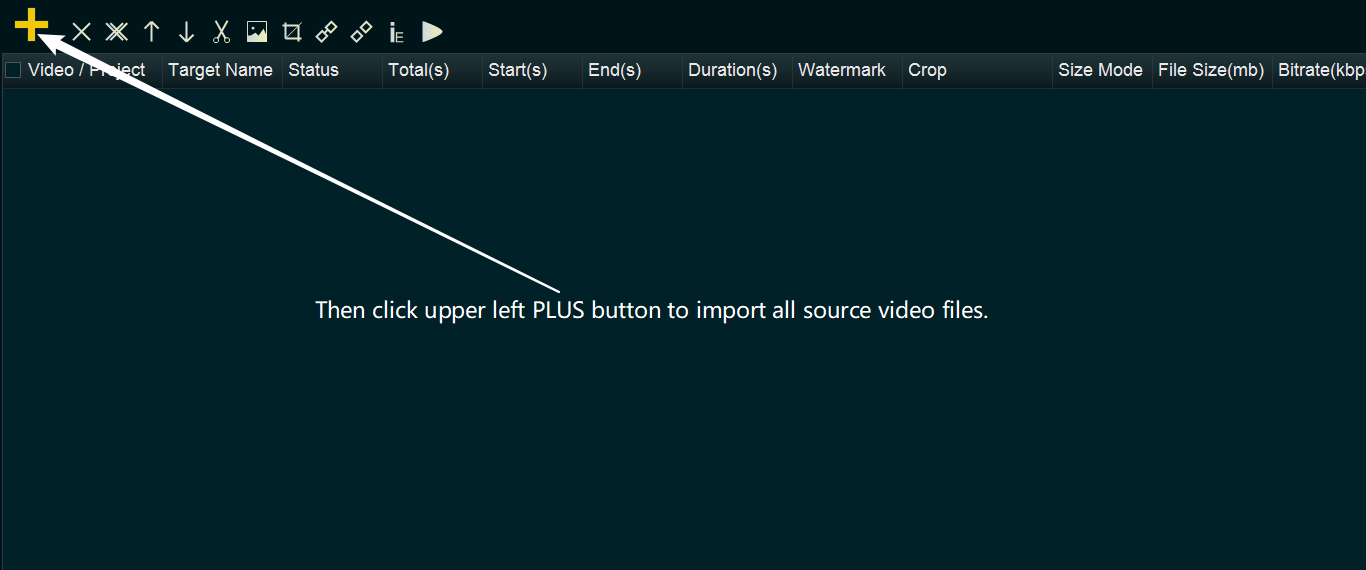
The program provides some easy-of-use tools for splitting videos, add watermark, crop the video, join several videos together, create target file name in batch, etc.
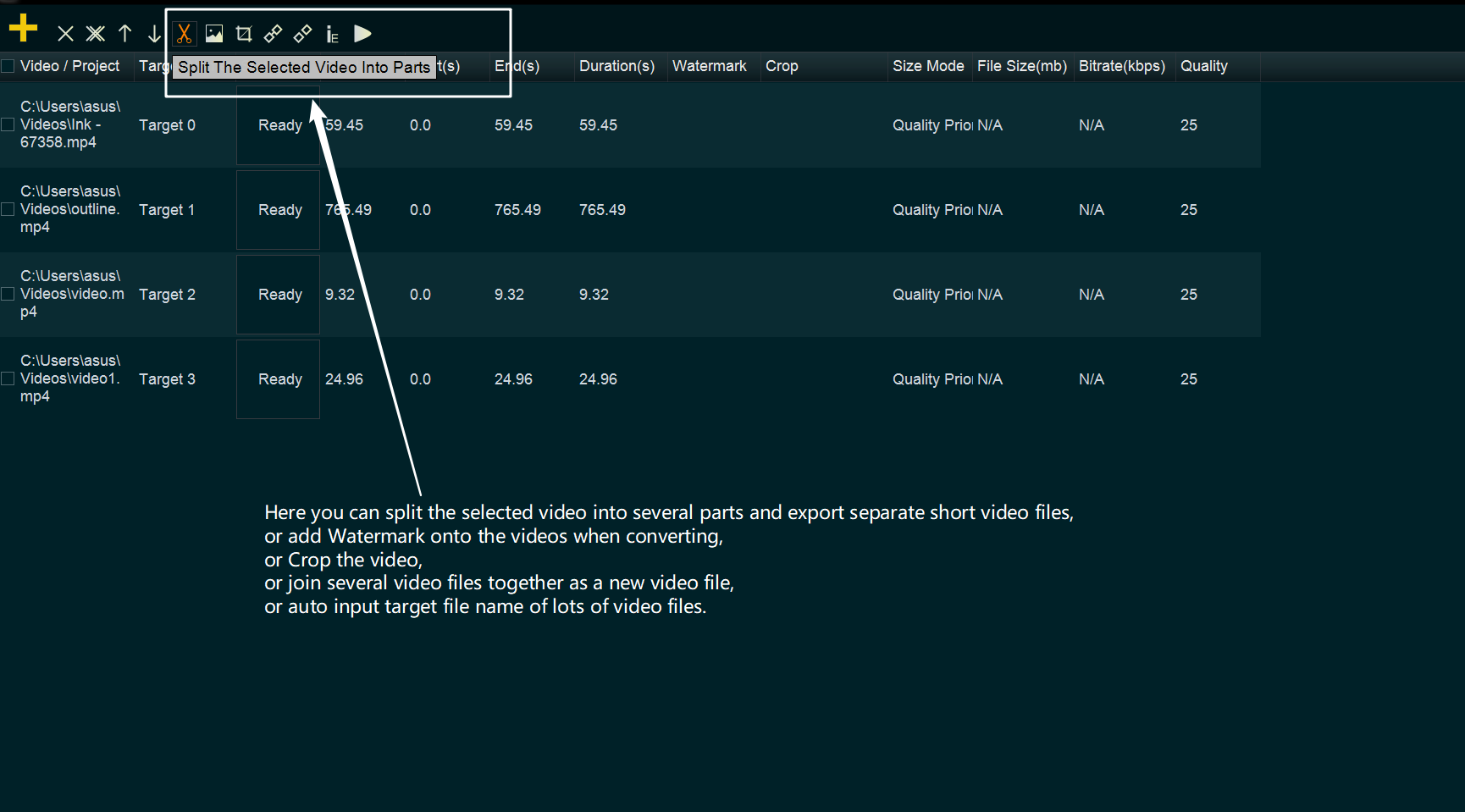
and you can input new Start time, End time, or Duration(s) to cut out unwanted parts from the video when converting.
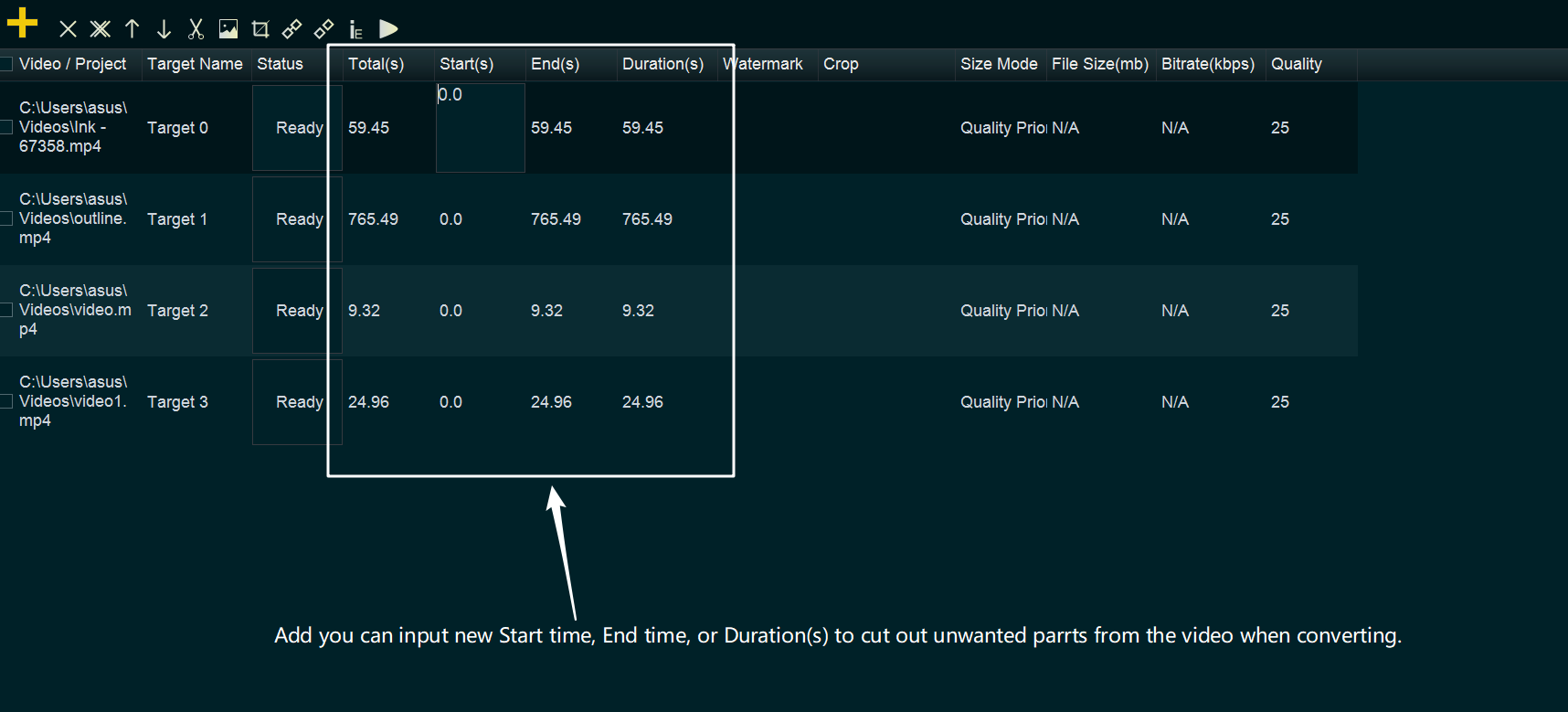
At last, click “SETTINGS” button to set target video format, video file size, video quality, etc. and click “Export” button to convert all source video files.