Within Easy Video Maker, if you need to do color correction on your videos or images, just simply right click on the video/image in Video Line or Overlay Line, then select “Color Correction” from right-click function menu, or click on the video/image and use shortcut key “Alt + L”
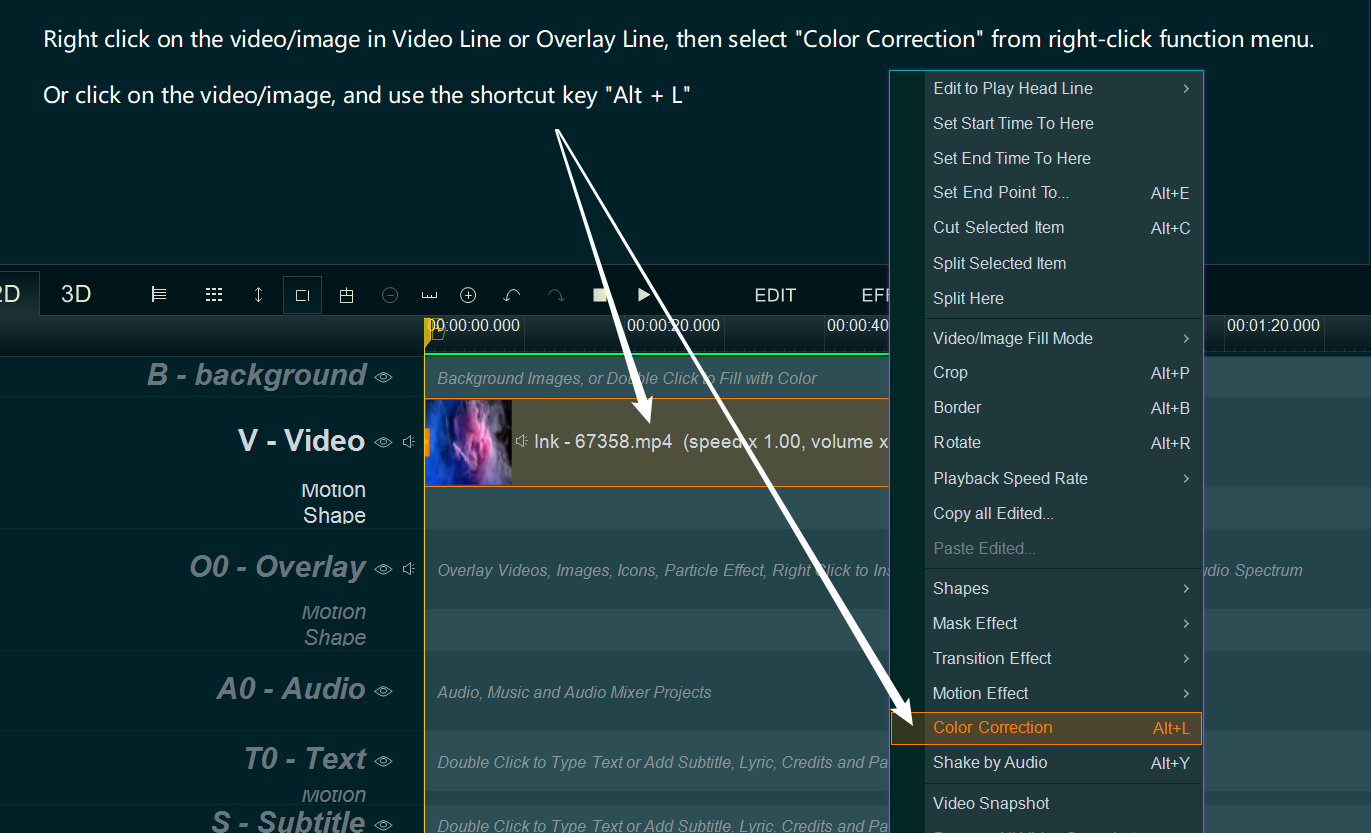
Then you can adjust video brightness, video contrast, video color levels, video Hue, video Saturation, video Blend, video Saturate, video jitter, add mosaic, blur video, sharpen video, soften video, etc.
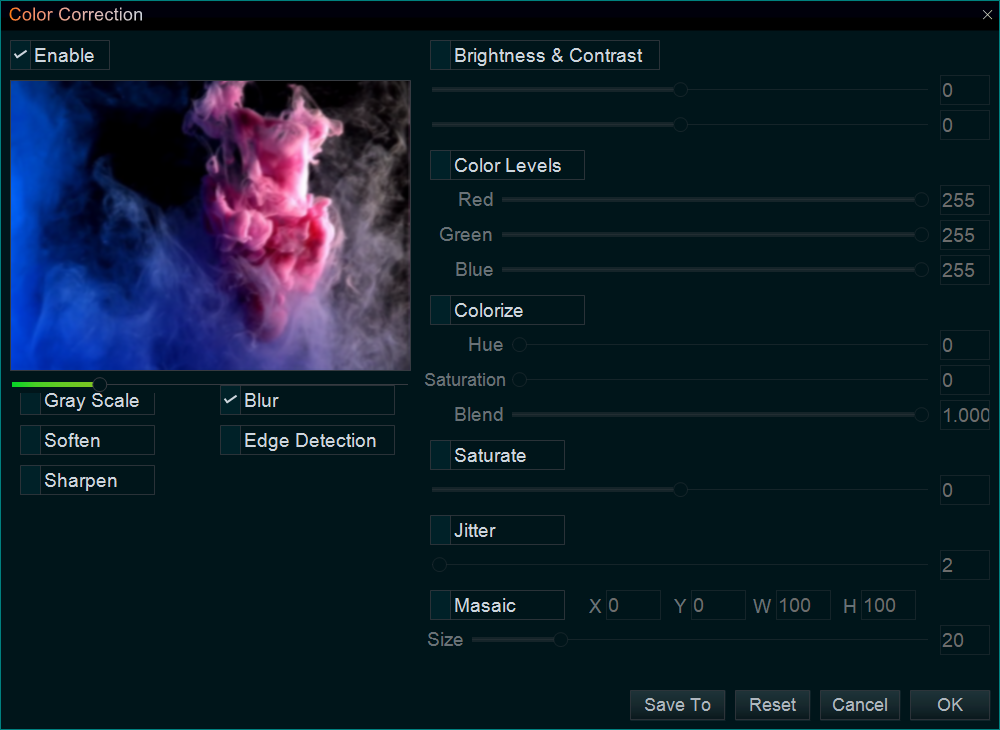


![How to make a good travel video? [video making tips series] How to make a good travel video? [video making tips series]](https://www.easymakevideo.com/knowledge/wp-content/uploads/2023/06/how-to-make-a-good-travel-video.png)