Need to add audio into your video? That’s easy. With Easy Video Maker, we can easily add any audio into video, or easily make video from any audio. Just few steps, here’s a step-by-step tutorial.
Step 1, import the audio
run Easy Video Maker, click upper left “Plus -> Import / Add Audio“, use shortcut key “Ctrl + 3”, or directly drag and drop your audio files from your computer into the program UI.
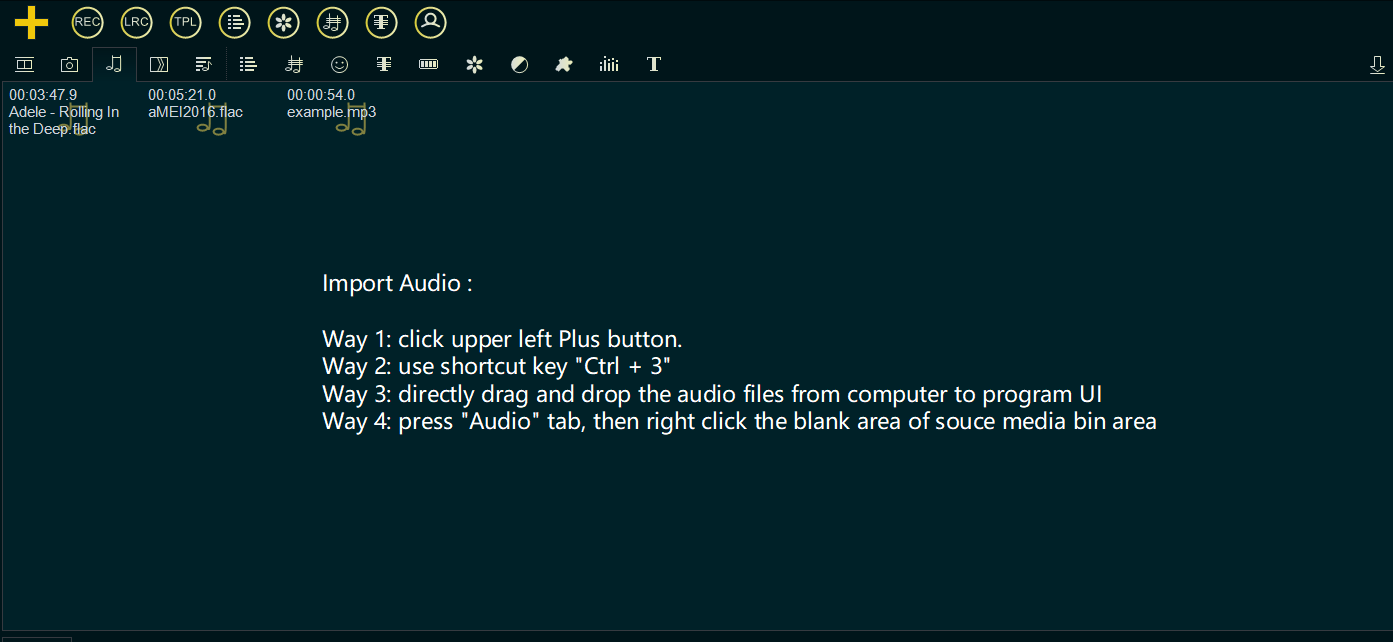
Step 2, Add the audio into the Audio Line.
We can directly drag and drop the audio from source media bin area down into Audio Line, or right click them to add them to Audio Line via right-click function menu. ( we can add the audio into a same Audio Line for joining them as a long audio, or add the audio into different Audio Lines for mixing them )
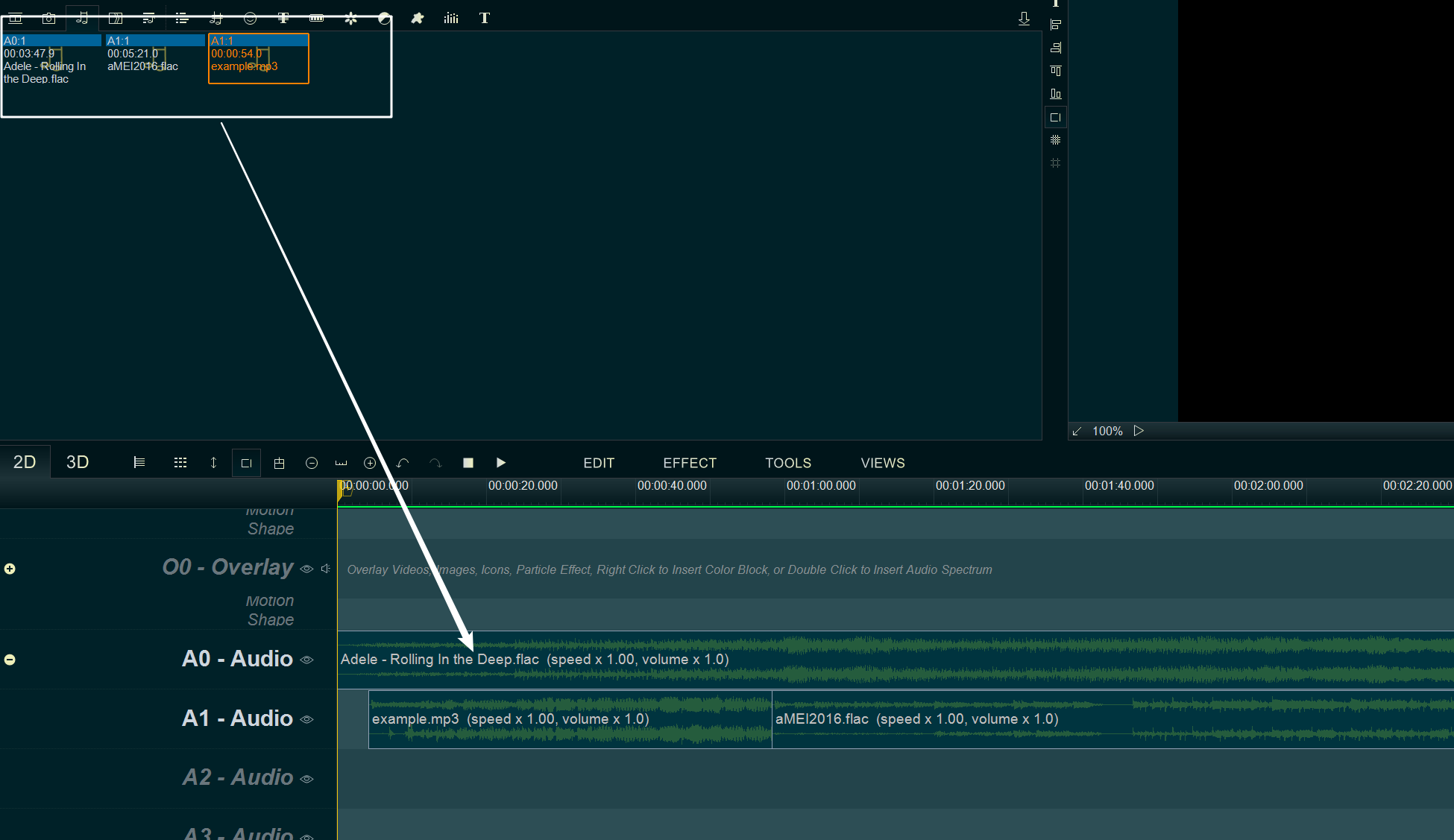
Step 3, Export the music video from your audio
If you need, you can add some video clips or images to Video Line or Overlay Line as background, then click “EXPORT” button to export the video.
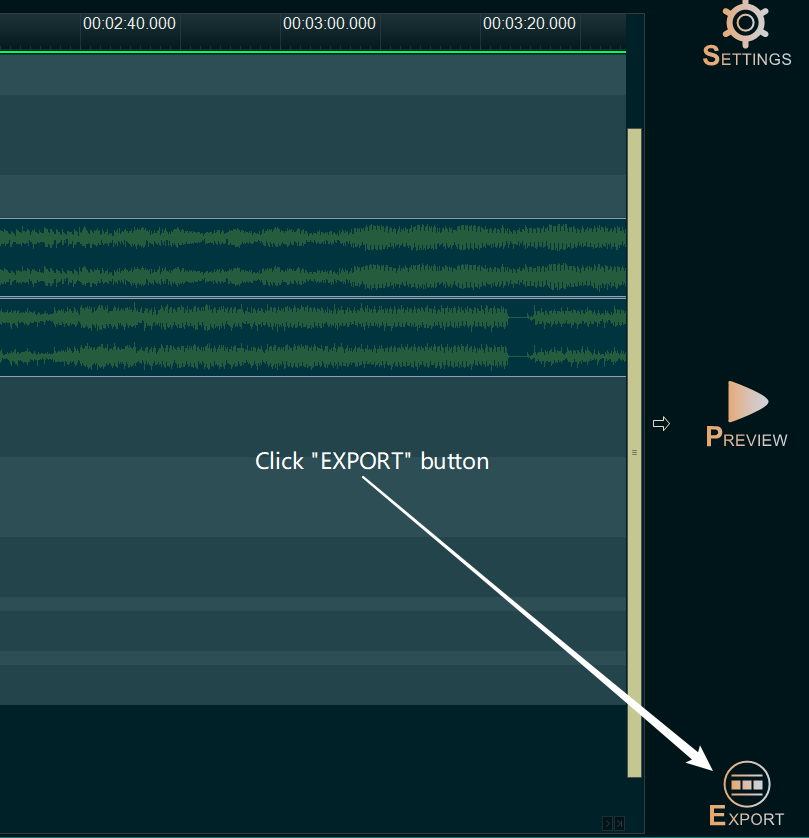
![How to make a good resume video? [video making tips series] How to make a good resume video? [video making tips series]](https://www.easymakevideo.com/knowledge/wp-content/uploads/2023/06/how-to-make-a-good-resume-video.png)

